Information Technology Reference
In-Depth Information
Configuring Traffic Lookup on an Interface and Setting QoS Policies
The next step is to classify the incoming traffic from an interface based on the FIB policy
entries. The definition of the incoming interface depends on the traffic's direction. If traffic
is destined for 172.16.0.0/16 from AS 300, the incoming interface is the link between R4
and R5; if the traffic is destined for AS 300 from 172.16.0.0/16 (the return traffic), the
incoming interface is the link between R3 and R4. On the incoming interfaces on R4,
enable FIB policy lookup using the following command:
bgp-policy {source | destination} {ip-prec-map | ip-qos-map}
The keywords
source
and
destination
indicate whether to use the source or the destination
IP address of an incoming packet to look up the FIB entries. On the link between R4 and
R5, the incoming traffic is destined for 172.16.0.0/16, so you should use
destination
. On
the link between R3 and R4, the incoming traffic is sourced from 172.16.0.0/16, so you
should use
source
.
With this configuration command, appropriate QoS policies are also set if there is a match
for both the address and QoS parameters. The interface map keyword specifies which of the
two policy FIB entries to set for the packet. If
ip-prec-map
is specified, the IP precedence
bits are set for the matching packets; if
ip-qos-map
is specified, the QoS-group ID is set.
Note that setting IP precedence bits here might affect the QoS treatment of these packets
on other routers.
Enforcing Policing on an Interface as Traffic Is Received and
Transmitted
The last step of QPPB configuration is to create traffic policing on the interface to AS 300.
This can be accomplished by using Committed Access Rate (CAR) and Weighted Random
Early Detection (WRED). The policing can be done on the input to the router for traffic
destined for 172.16.0.0 or on the output from the router for the return traffic sourced from
172.16.0.0. The policing is created based on the result of the policy lookup and settings
done previously.
An Example of QPPB
Figure 4-9 shows a simple topology that demonstrates how to configure QPPB. Within AS
100, special treatment is needed for traffic between AS 200 and AS 300 to and from the pre-
fix 172.16.0.0/16. On R2, prefix 172.16.0.0/16 from R1 is tagged with a community of
100:200, and the prefix is propagated to R3 via iBGP. The FastEthernet 10/0 interface on R3
is used to demonstrate how QoS policing can be set for traffic destined for 172.16.0.0/16.