Information Technology Reference
In-Depth Information
The solution to the problem is to add the
no-prepend
option to the
local-as
command. With
this option, R1 does not prepend its Local AS number to the update received from R2. For
this example, the AS_PATH to R3 is then 200 100. The update is acceptable to R3. The case
study near the end of this chapter provides a more-detailed discussion of how to migrate an
AS using the Local AS feature.
QoS Policy Propagation
Cisco Express Forwarding (CEF) and the forwarding information base (FIB) were
discussed in Chapter 2. A FIB leaf has three policy parameters:
•
Precedence
•
QoS-group ID
•
Traffic index
All three parameters can be used to provide differential treatment to an IP packet in
forwarding or accounting. The precedence is as defined in the IPv4 header. After it is reset
in IP packets, it can influence QoS treatment in other routers. The other two parameters are
used by the local router only to differentiate traffic.
BGP can set these parameters when certain BGP prefixes and attributes are matched. With
this information in CEF, policies can be created and accounted. Policy accounting using
BGP is discussed in the section “BGP Policy Accounting.”
QoS Policy Propagation via BGP (QPPB) lets you map BGP prefixes and attributes to CEF
parameters that can be used to enforce traffic policing. Compared to other QoS methods,
QPPB allows BGP policy set in one location of the network to be propagated via BGP to
other parts of the network, where appropriate QoS policies can be created.
Configuring QPPB generally involves the following steps:
Identify BGP prefixes that require preferential treatment, and tag them
with appropriate BGP attributes.
Step 1
Set appropriate FIB policy parameters for each type of traffic.
Step 2
Configure FIB address lookups for the tagged prefixes as packets are
received on an interface, and set appropriate QoS policies.
Step 3
Enforce policing based on the lookups and settings done in Step 3 for
packets received or transmitted.
Step 4
The following sections describe each step in greater detail. Configuration examples appear
later.