Information Technology Reference
In-Depth Information
BGP Dynamic Update Peer Groups
The BGP dynamic peer group feature, first introduced in Cisco IOS Release 12.0(24)S,
identifies peers that have the same outbound policy and optimizes update generation and
replication across those peers. Before this feature, these peers had to be manually grouped
with traditional peer groups. The use of traditional peer groups limited the available
outbound policy that could be defined and the ability to have session-specific configuration.
Dynamic peer groups separate the peer group configuration from update replication
through two new features:
•
Peer templates
•
Update groups
The next sections discuss both dynamic peer group features in more detail.
Peer Templates
The traditional peer group model was focused on update replication. This constrained the
ability to configure outbound policy for the peer group to those features that would allow
update replication. Traditional peer groups from a configuration perspective had two major
disadvantages:
•
All neighbors in a peer group must have the exact same outbound routing policy.
•
All neighbors in a peer group must be in the same address family.
Fulfilling these requirements allowed update replication to be performed across a peer
group.
The configuration feature of peer templates allows a set of configuration options to be
applied to a set of neighbors. Peer templates are reusable and support inheritance, giving
you much more power and flexibility in generating concise BGP configurations.
The peer template model allows you to develop the needed policies without the restrictions
imposed by the update replication requirements. Update groups, which handle the update
replication, are covered in the next section.
There are two types of peer templates:
•
Peer session templates
•
Peer policy templates
Peer session templates
are used to build a template of general session configuration. This
does not include any policy type attributes, but is focused on session attributes. Peer session
templates support the following commands:
•
description
•
disable-connected-check