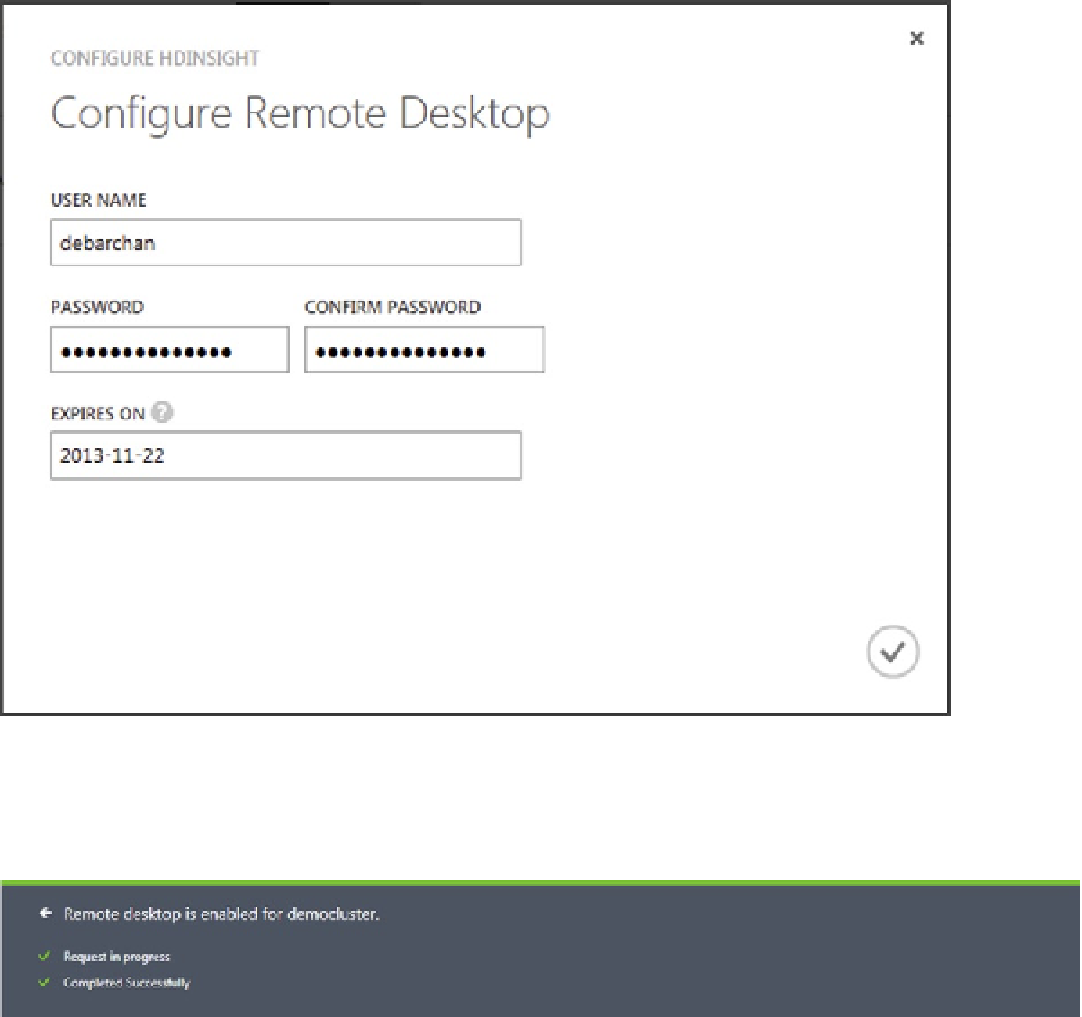Database Reference
In-Depth Information
Figure 3-20.
Configure Remote Desktop
Once Remote Desktop is configured for the cluster, you should see status messages similar to those in Figure
3-21
.
Figure 3-21.
Remote Desktop is enabled
You can come back to the cluster configuration screen anytime you wish to disable Remote Desktop access. Do
that via the
DISABLE REMOTE
button shown in Figure
3-22
.
Figure 3-22.
Disable Remote Desktop