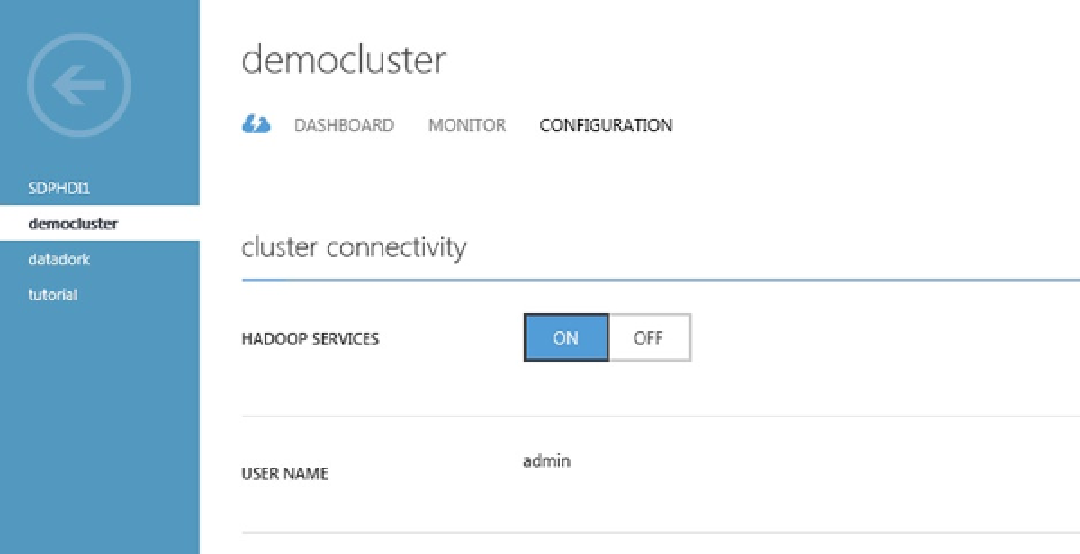Database Reference
In-Depth Information
Figure 3-18.
Configuring Hadoop services
Hadoop services are turned on by default. You can click the
OFF
button to stop the services in the name node.
You can also enable Remote Desktop access to your name node from the
Configuration
screen. Do that through the
ENABLE REMOTE
button at the bottom of this screen, as shown in Figure
3-19
.
Figure 3-19.
Enable Remote Desktop
Once you click on
ENABLE REMOTE
, you get an option to configure a remote user. Specify the password and a date
when the remote access permission expires. The expiration is for security reasons. It forces you to periodically visit
this configuration screen and extend the remote access privilege, so that it doesn't remain past when it is needed.
Figure
3-20
shows the remote user configuration screen.