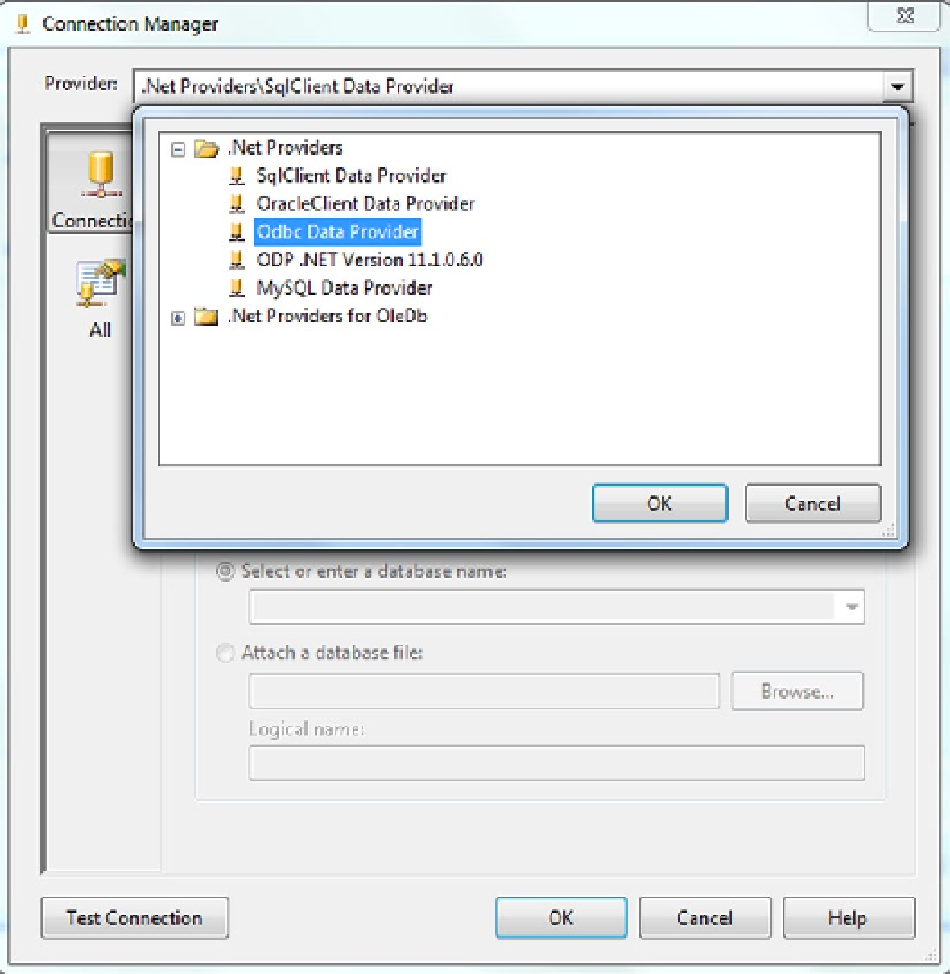Database Reference
In-Depth Information
Click the New button in the Configure Ado.Net Connection Manager window to create the new connection. From
the list of providers, Select .Net Providers
➤
ODBC Data Provider and click OK in the Connection Manager window as
shown in the Figure
10-7
.
Figure 10-7.
Choosing the .NET ODBC Data Provider
Select the HadoopOnAzure DSN from the User DSN or System DSN list, depending upon the type of DSN you
created in Chapter 8. Provide the HDInsight cluster credentials and Test Connection should succeed as shown in
Figure
10-8
.