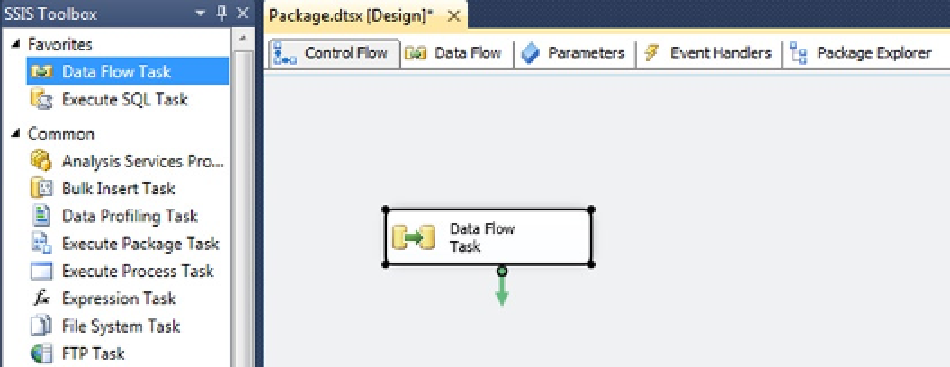Database Reference
In-Depth Information
An SSIS solution is a placeholder for a meaningful grouping of different SSIS workflows. It can have multiple
projects (in this solution, you have only one,
HiveConsumer
), and each project, in turn, can have multiple SSIS
packages (in this project, you have only one,
Package.dtsx
) implementing specific data-load jobs.
Creating the Data Flow
As discussed earlier, a
data flow
is an SSIS package component used for moving data across different sources and
destinations. In this package, to move data from Hive to SQL Server, you first need to create a data flow task in the
package that contains the source and destination components to transfer the data.
Double Click the
Package.dtsx
created above in the SSDT solution to open the designer view. To create a data flow
task, double-click (or drag and drop) a data flow task from the toolbox on the left side of the pane. This places a data
flow task in the Control Flow canvas of the package as shown in Figure
10-4
.
Figure 10-4.
SSIS data flow task
Double-click the data flow task or click the Data Flow tab in SSDT to edit the task and design the source and
destination components as shown in Figure
10-5
.