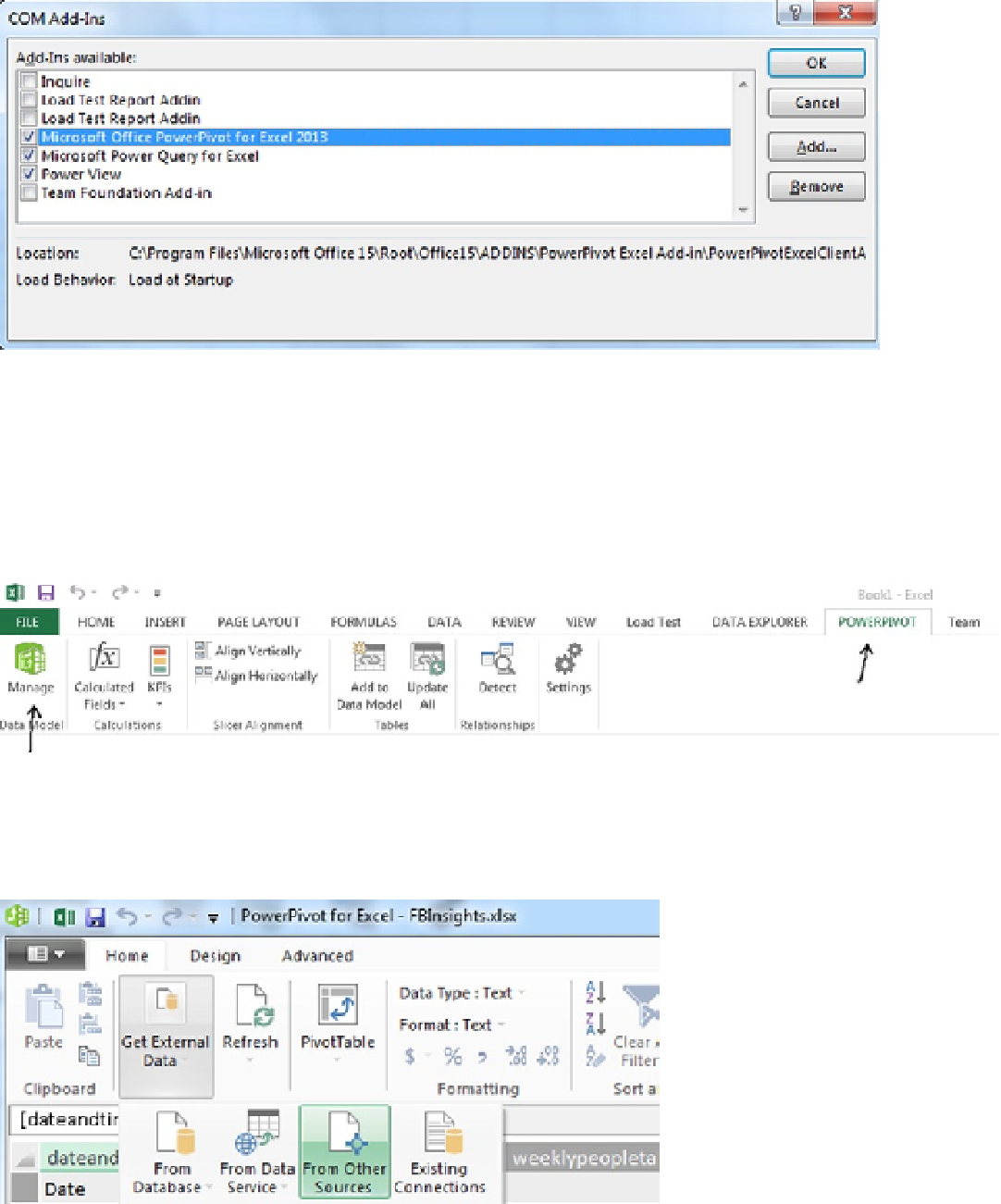Database Reference
In-Depth Information
Figure 9-1.
Enabling the Excel add-ins
■
Note
powerpivot is also supported in excel 2010. power view and power Query are available only in excel 2013.
To create a PowerPivot model, open Excel, navigate to the
POWERPIVOT
ribbon, and click on
Manage
as shown
in Figure
9-2
.
Figure 9-2.
PowerPivot for Excel 2013
Clicking on the
Manage
icon will bring up the PowerPivot for Excel window where you need to configure the
connection to Hive. Click on
Get External Data
, and select
From other Sources
as shown in Figure
9-3
.
Figure 9-3.
PowerPivot for Excel