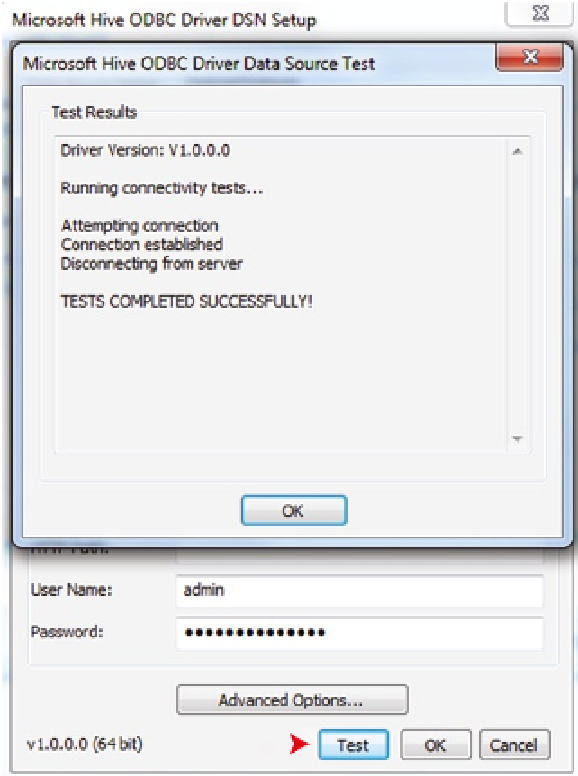Database Reference
In-Depth Information
Figure 8-8.
Testing a connection
There are a few settings of interest on the
Advanced Options
page of the DSN Setup screen. The most important
one is the
Default string column length
value. By default, this will be set to 65536, which is larger than the maximum
string length of many client applications—for example, SSIS—which may have negative performance implications.
If you know that your data values will be less than the maximum characters in length supported by your client
application, I recommend lowering this value to 4000 (or less).
The other options you can control through the
Advanced Options
page are
Rows fetched per block
,
Binary column
length
,
Decimal column scale
, usage of
Secure Sockets Layer (SSL)
certificates, and so on, as shown in Figure
8-9
.