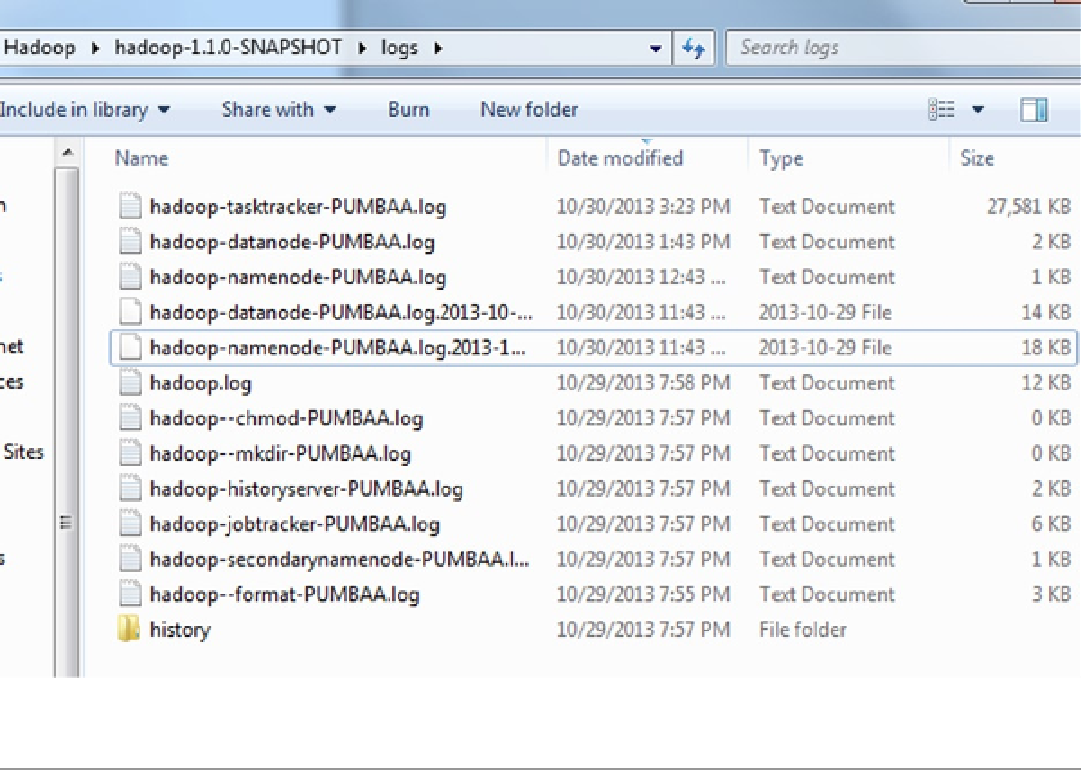Database Reference
In-Depth Information
Figure 7-7.
Hadoop log files
■
Note
Details on HDInsight logging is explained in Chapter 11.
By default, the local emulator uses HDFS as its cluster storage. This can be changed by modifying the
core-site.xml
file in the
C:\Hadoop\hadoop-1.1.0-SNAPSHOT\conf
directory. You can add your Azure storage
account key and container in the configuration file to point to Windows Azure Storage Blob (WASB). Listing 7-1
shows a sample entry in the
core-site.xml
file.
Listing 7-1.
core-site.xml
<property>
<name>fs.azure.account.key.democluster.blob.core.windows.net</name>
<value>your_storage_account_key</value>
</property>
<property>
<name>fs.default.name</name>
<!-- cluster variant -->
<value>wasb://democlustercontainer@democluster.blob.core.windows.net</value>
<!--<value>hdfs://localhost:8020</value>-->
<description>The name of the default file system. Either the