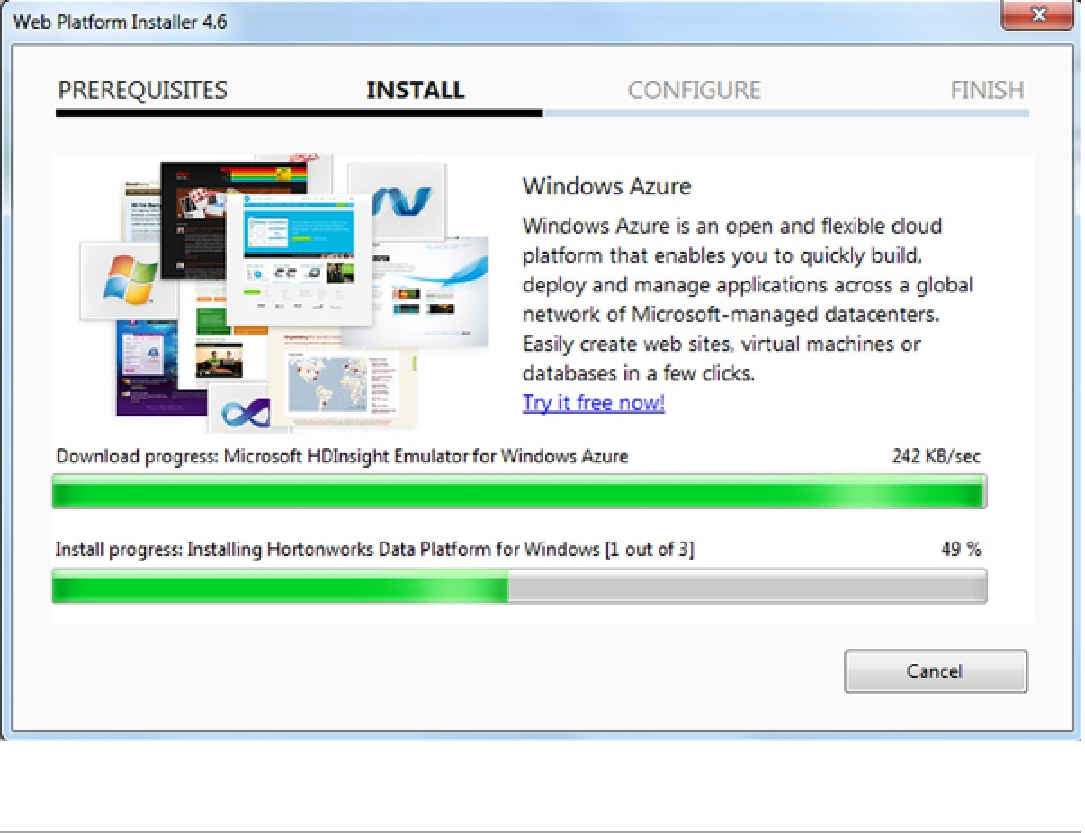Database Reference
In-Depth Information
Figure 7-2.
Installing HDP
■
Note
the HDInsight emulator supports only the 64-bit flavor of the Windows os family.
Verifying the Installation
Once the installation is complete, you can confirm if it is successful by verifying the presence of the Hadoop portal
shortcuts on your desktop. Much like the Azure HDInsight name node, the emulator places the shortcuts to the Name
Node status, the MapReduce status portals, and the Hadoop Command Line on the desktop, as shown in Figure
7-3
.