Database Reference
In-Depth Information
Now that we know we have data and metadata we create an
NSMutableDictionary
called wrappers
that we will use in the following lines. We then call
encodeObject:toWrappers:withKey:
for both our
data and metadata passing the respective key. Finally, we create an NSFileWrapper and instantiate
it with our wrappers dictionary by calling
initDirectoryWithFileWrappers:
. Then we return our file
wrapper.
Next we will add the data reading methods:
#pragma mark - Document Reading Methods
-(BOOL)loadFromContents:(id)contents ofType:(NSString *)typeName error:(NSError *__autoreleasing *)
outError {
_fileWrapper = (NSFileWrapper *)contents;
_data = nil;
_metadata = nil;
return YES;
}
- (id)decodeObjectFromWrapperWithKey:(NSString *)key {
NSFileWrapper *fileWrapper = [_fileWrapper.fileWrappers objectForKey:key];
if(!fileWrapper)
return nil;
NSData *data = [fileWrapper regularFileContents];
NSKeyedUnarchiver *unarchiver = [[NSKeyedUnarchiver alloc] initForReadingWithData:data];
return [unarchiver decodeObjectForKey:@"DATA"];
}
Starting with
loadFromContents:ofType:error:
we take the contents parameter, which is an
NSFileWrapper
, and assign it to our local
NSFileWrapper
property. We use this later to lazily load our
metadata and data. Next we set our
_data
and
_metadata
objects to
nil
also because we will lazily
load them when needed. Finally, we return
YES
to tell the system there was no problem loading the
document.
The next method
decodeObjectFromWrapperWithKey
: simply grabs the
fileWrapper
for the
specific object using the passed in key. If it was unable to obtain a
fileWrapper
, it returns
nil
and ends execution. With the retrieved
fileWrapper
we fetch the
NSData
object by using the
regularFileContents
method against
NSFileWrapper
. We then create an
NSKeyedUnarchiver
by
calling alloc and
initForReadingWithData
: passing in the data we just fetched from the file wrapper.
Finally we call
decodeObjectForKey
: against our unarchiver and pass in our global key name
@"DATA"
that we used earlier in the writing section. This unarchived data is returned.
I have used the term lazily load multiple times and now is the time that it should all come together.
We will create two accessor methods. Once for
CTData
and one for
CTMetadata
.
#pragma mark - Property Accessors
-(CTData *)data {
if(_data == nil){
if(_fileWrapper != nil)
_data = [self decodeObjectFromWrapperWithKey:kDataKey];
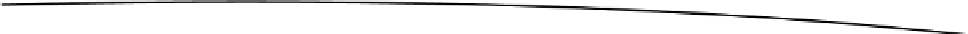
Search WWH ::

Custom Search