Database Reference
In-Depth Information
Note
I find it easier to identify profiles by using the type and the app name together. I normally use Dev,
AdHoc, or AppStore, depending on the profile type.
7.
Click Done.
Setting Up Your Project in Xcode
You should have a copy of Xcode version 5.0 installed. If you don't, you can download it from the
App Store for free. Just search for Xcode or it can usually be found in the Top Free apps list due to
its popularity. Now let's create our new project.
1.
Create the project in Xcode. Launch Xcode and click the Create a New Xcode
Project button on the left. Select Utility Application and click Next as seen in
Figure
4-8
.
Figure 4-8.
Select the development team you want to associate this application
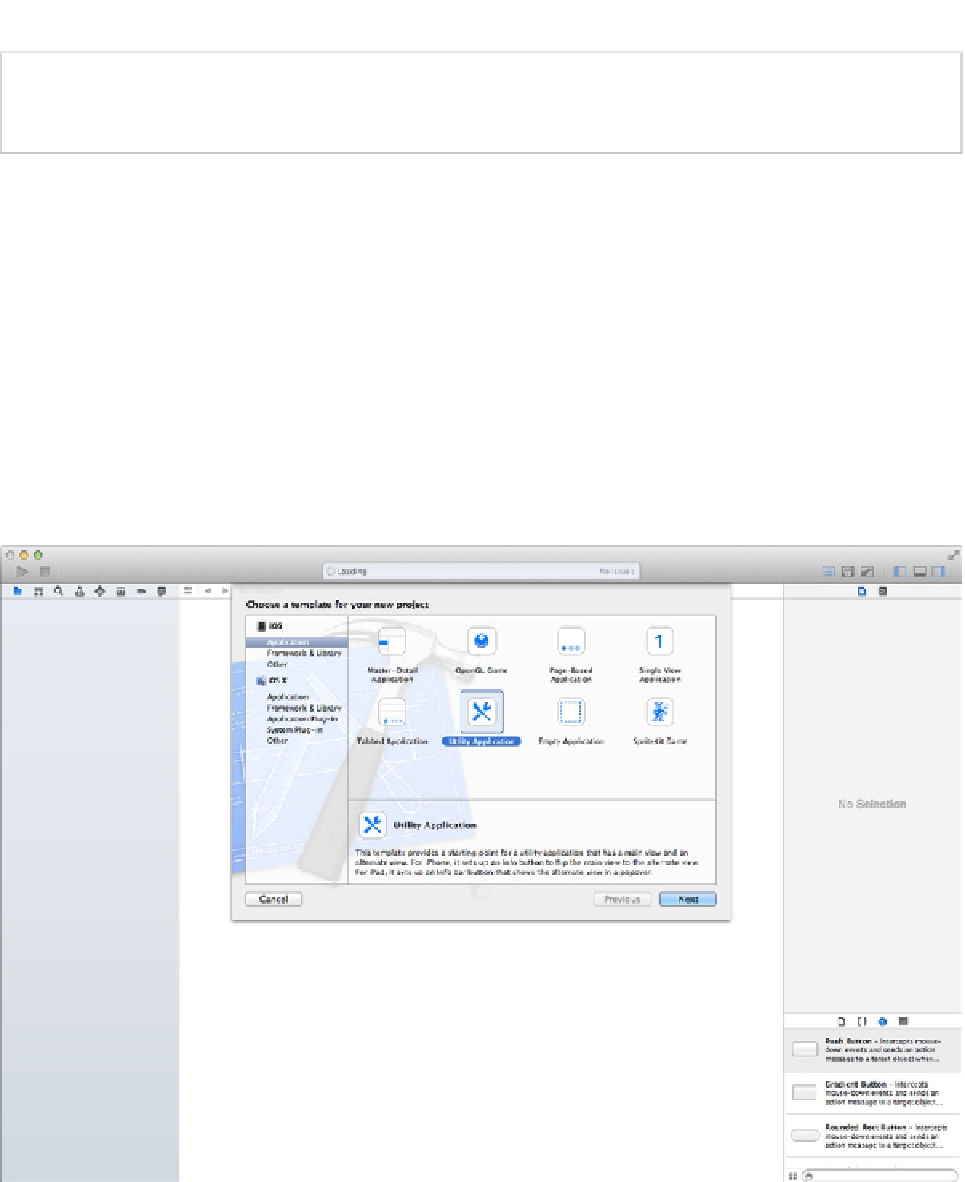
Search WWH ::

Custom Search