Database Reference
In-Depth Information
iCloud also can copy files directly between two devices, or between an iMac and iPad, provided they
are on the same network. Taking a file and sending it up to iCloud and then waiting for it to download
back to your iPad may seem like a long way to go if the devices are on the same network, but iCloud
recognizes this and actually sends the data peer to peer over the network.
iCloud storage is focused on a silent user experience when moving data between devices. iCloud
notifies the application of file changes any time a device receives new content that is coming from
the server. This symbiotic update works even if your application is not running. Executed by the
operating system, all these functions still work properly. It makes the task of development easier, as
the focus can remain in the sandbox of the application.
The goal of iCloud application development is to create a fundamental way to distribute data and
enhance the user's experience. Users want to be able to pick up any of their devices and simply
have the data and settings from their applications available to them.
A great example of iCloud technology is the Photo Stream in Apple's iPhoto app. Photo Stream
enables users to look at their pictures as well as upload their most recently taken photos to their
iCloud account. Photos are uploaded immediately to the cloud without any action necessary on the
part of the user, allowing for easy collaboration between users sharing the Photo Stream. Users can
then view these recently uploaded images through a number of applications such as iTunes, iPhoto,
or another Apple app such as Keynote. iPhoto comes with iCloud built in and is a great app for
utilizing iCloud, as it offers users a wide range of possibilities such as posting photos to their Apple
TV or to the screensaver on their Mac.
It is important to remember that the primary benefit of Photo Stream or any other iCloud application
is that it takes no conscious effort on the part of the user. Yes, iCloud also backs up files, but
ease and convenience are the driving forces here. Once a user takes a photo on their iPhone,
Photo Stream makes it instantly available to them in iPhoto. When figuring out ways to integrate
applications into iCloud, remember that ease and simplicity for the user come first.
iCloud, along with other cloud services can be incredibly useful to your app, and depending on the
app's intended functionality, you may need to integrate. Cloud services have exploded in popularity
in only a couple years, and their integration may soon become a necessity for most mobile software.
What Are the Expectations of Knowledge for Programming?
I expect you to have a basic understanding of Objective-C if not advanced programming capabilities
and experience with Objective-C.
What you really want to have is experience with data connections and an understanding of how the
capabilities of mobile devices play a part in your programming so that you can give users the best
experience possible. You should be familiar with Xcode and have some exposure to Xcode 5. Your
overall understanding of mobile application programming and working with iCloud, whether on the
desktop or in a mobile application, needs to be deeper than just the basics. You should have, at a
minimum, a baseline knowledge of APIs and have experience working with DB connections, as well
as experience in writing classes to connect to those APIs.
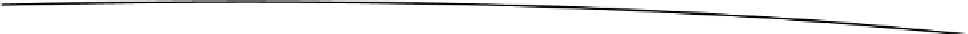
Search WWH ::

Custom Search