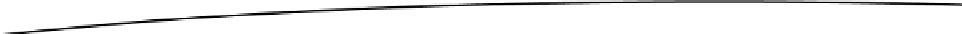Database Reference
In-Depth Information
App Submission and Approval
Compared to every other app deployment, iOS makes you jump through the most hoops. And
while this can be somewhat annoying, it's a process that is secure, and ensures that apps that get
posted are of a certain level of quality that users have come to expect from iOS apps. There are
quality controls in place that ensure apps don't have glaring bugs or crashes, contain unacceptable
content, and that the app really is what you tell Apple it is. This process can take up to two weeks,
and can be somewhat maddening, because it's unclear the exact day and time the app will get
published. If you're planning a launch party, you'll need to plan it far enough in advance to ensure
the app is posted, but know that it's likely to have already been there for some time before the party
takes place.
In the event that something catastrophic does happen to delay your app submission you can request
an expedited review. This should never be used as common practice, but Apple does realize that
sometimes things just happen. Apple also notifies you that all expedite requests are granted on a
limited basis, and they cannot guarantee that every request will be approved. To do this you would
need to log into your developer account and then select “App Store Resource Center” located in
the Resources menu on the Footer of the page. On the App Store Resource Center page you should
see a section for Contact Us. There will be a link in that section titled “Request an Expedited App
Review.” Select that link and fill out all required fields.
While one can assume memory leaks are one of the primary things Apple is looking out for, there are
plenty of applications on the store that have memory leaks or other performance issues. The only
place where a memory leak causes a problem during review is when that memory leak gets so bad
that the application crashes when the reviewer is testing it. If your application crashes at any point
during the review process, it will be rejected.
Beyond that, Apple has a checklist of user interface elements that they check for proper usage,
such as no persistent selections on table view rows. If your application deviates significantly from
the Human Interface Guidelines when using these standard UI elements, your app may get rejected;
otherwise, it should be a breeze getting approval after all the testing is complete.
Summary
In this chapter, we discussed testing your application and its submission to the App Store. Testing
has become a smoother process with Xcode's new tools, but manually testing the application in
a wide variety of scenarios is still necessary to ensure a complete and finished product. Always
remember to guard the credentials to your Apple developer accounts. Not everyone in the world is
as honest as you. Finally, despite deployment to the App Store being as involved as it is, it actually
allows you peace of mind, knowing that Apple only gives their approval to finished apps. You don't
want to put something out that is of low quality. So sit back, relax, and be patient, knowing that your
app will be approved and submitted when it is ready.
Congratulations on creating your first app with iCloud integration!