Database Reference
In-Depth Information
3.
Open the documents on the devices that were not originally used to create
the document and check for any issues that occur. Depending on your app,
you may be able to make changes to a single document on different devices
that host different versions of your app.
4.
Record what takes place when you do these tests to ensure that it works
according to your intentions.
Testing Saves to iCloud
As you know, iCloud isn't just for automatically pushing edits in documents to other devices.
iCloud allows you to store items directly to their servers using an online management system.
1.
One way to test your document management with iCloud is to first save a
document to iCloud.
2.
Then, open that document on two separate devices.
3.
On the first device delete the document or simply rename it.
4.
Check the document on the second device to ensure that it behaves as you
intend.
When you are developing an app with iCloud, it is possible for data in the app's ubiquity container
to become inconsistent, which can cause your app to behave inconsistently as well. Maybe some of
the code that you know was working previously is no longer working. A solution to this problem is to
simply start fresh, which can be done by emptying your app's ubiquity container. This can be done
on either an iOS device or on a Mac.
Emptying the Ubiquity Container
If you want to empty the ubiquity container for your app using an iOS device, you will need to delete
each instance of your app on each device.
1.
Navigate to Settings ➤ iCloud ➤ Storage & Backup ➤ Manage Storage
2.
Select your app's name on the screen. If it is not shown in the Documents
and Data group, then tap Show All.
3.
On the app's storage information screen, tap Edit.
4.
Select Delete All.
5.
An alert will appear asking you to confirm this deletion. Tap on Confirm to
finish this process.
After doing this, wait a short time to be sure that your ubiquity container's contents are deleted on
all the devices attached to your iCloud account. The time it takes may depend on the amount of data
the container was holding. To see whether the ubiquity container has been emptied on a Mac, use the
Finder. Once each instance has been deleted, reinstall the app on each device.
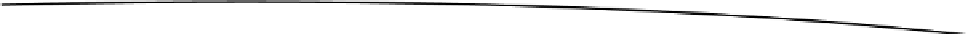
Search WWH ::

Custom Search