Database Reference
In-Depth Information
Connectivity Testing
After coding your initial UX, it is best practice to test the application on several devices and in
several scenarios. This not only helps you find bugs in your app or in the iCloud coding, but also
gives you a better picture of the user experience, as well as whether files are being stored or
transferred in the best possible way. Start easy, then work your way into more complex scenarios.
Ensure your devices and your apps on the devices are connected to iCloud before getting started.
As shown in Figure
7-3
, you can launch the iOS Simulator and test the iCloud account. If you are
using devices, go through the following steps for device testing.
Figure 7-3.
Now in iOS 7, your iOS simulator supports iCloud accounts
Begin by making a change to an iCloud document on one device, and be sure it appears on another.
Using Apple's Calendar app as an example, if while I'm on my iPhone I add an event to a specific
day on the calendar, that information should be pushed to the Calendar app on my iPad and my
MacBook as well. Check the time it took to get there and what data was saved in which locations.
Walk through the app several times with each device. Your goal is to make the app stop working
properly so you can catch whatever's wrong before anyone else.
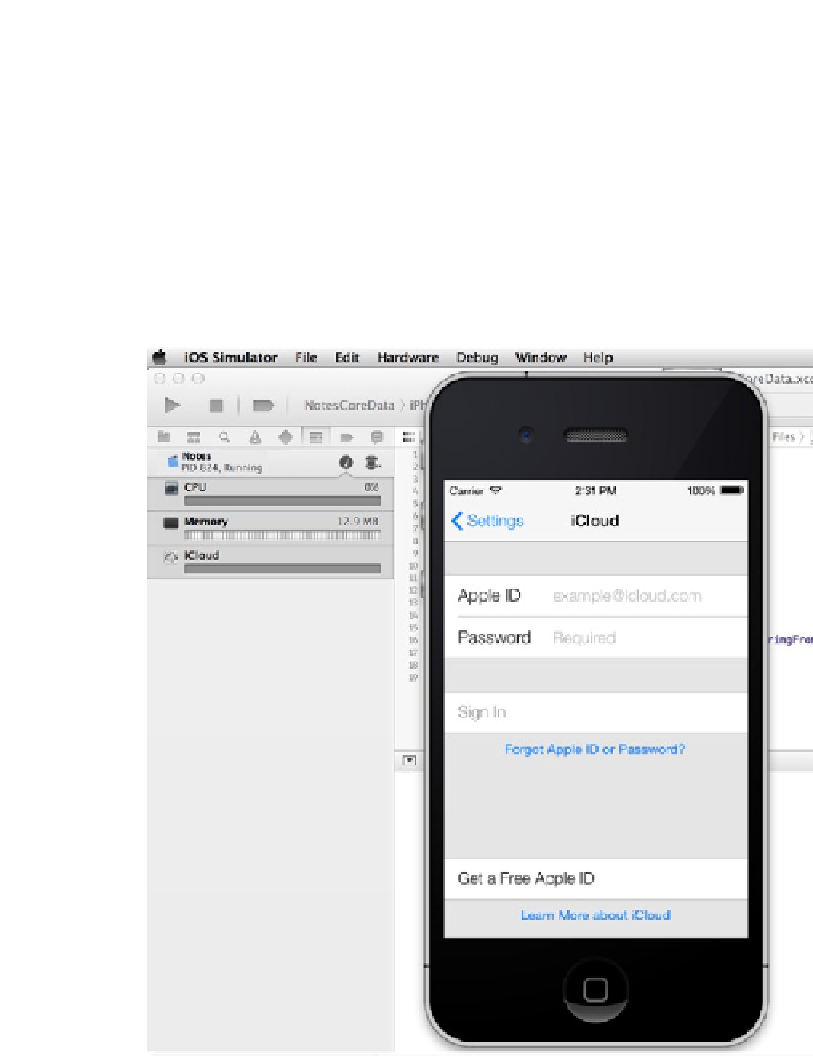
Search WWH ::

Custom Search