Database Reference
In-Depth Information
Figure 6-2.
Full Storyboard
Configuring the Table View Controller
Next, configure the table view controller:
1.
Select the Table View Cell inside the table view.
In the Attribute Inspector, change the Identifier to
CloseFriendCell
.
2.
3.
Change the style to Right Detail.
4.
Change Accessory to Disclosure Indicator.
5.
Drag a Bar Button Item to the top right of the navigation bar and change its
identifier to Add.
6.
Select the Navigation Item and set the title to
Close Friends
.
Configuring the Detail View Controller
Now configure the detail view controller (see Figure
6-3
):
1.
Select the new UIViewController.
2.
Drag three text fields into the view.
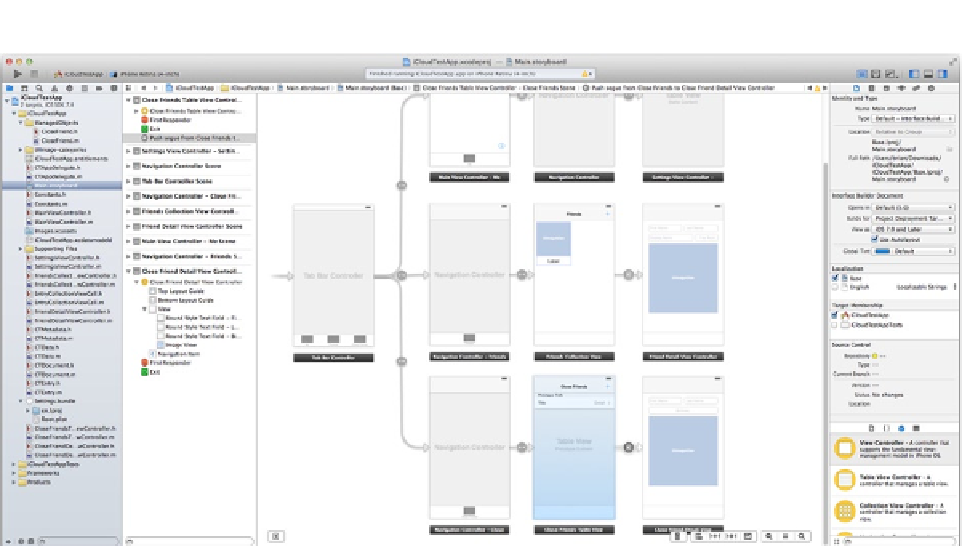
Search WWH ::

Custom Search