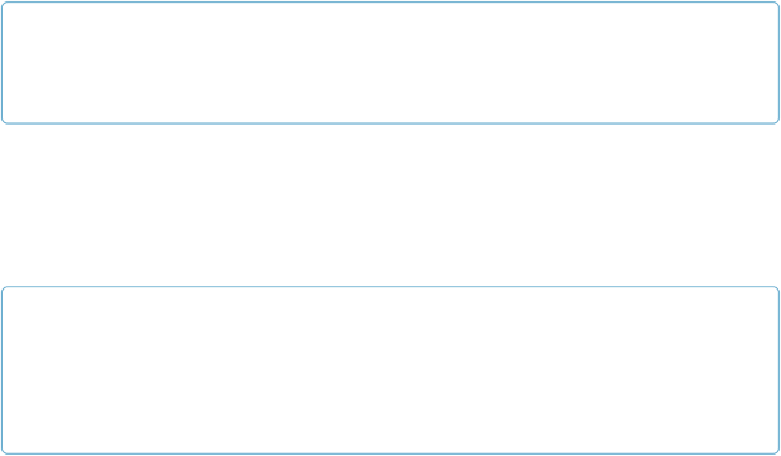Database Reference
In-Depth Information
If you have any difficulties building with Maven, you may have to get some of the required JARs
manually. As of version 0.6.3, the Maven POM doesn't work out of the box because some de-
pendencies, such as the libthrift.jarile, are unavailable in a repository.
NOTE
Few developers are using Maven with Cassandra, so Maven lacks strong support. Which is to say, use
caution, because the Maven POM is often broken.
Running Cassandra
In earlier versions of Cassandra, before you could start the server there was a bit of fiddling to
be done with Ivy and setting environment variables. But the developers have done a terrific job
of making it very easy to start using Cassandra immediately.
NOTE
Cassandra requires Java Standard Edition JDK 6. Preferably, use 1.6.0_20 or greater. It has been
tested on both the Open JDK and Sun's JDK. You can check your installed Java version by opening
On Windows
Once you have the binary or the source downloaded and compiled, you're ready to start the data-
base server.
You also might need to set your
JAVA_HOME
environment variable. To do this on Windows 7,
click the Start button and then right-click on Computer. Click Advanced System Settings, and
then click the Environment Variables... button. Click New... to create a new system variable. In
the Variable Name field, type
JAVA_HOME
. In the Variable Value field, type the path to your JDK
installation. This is probably something like C:\ProgramFiles\Java\jdk1.6.0_20. Remember that
if you create a new environment variable, you'll need to reopen any currently open terminals
in order for the system to become aware of the new variable. To make sure your environment
variable is set correctly and that Cassandra can subsequently find Java on Windows, execute this
command in a new terminal: >echo%JAVA_HOME%. This prints the value of your environ-
ment variable.
Once you've started the server for the first time, Cassandra will add two directories to your sys-
tem. The first is C:\var\lib\cassandra, which is where it will store its data in files called com-