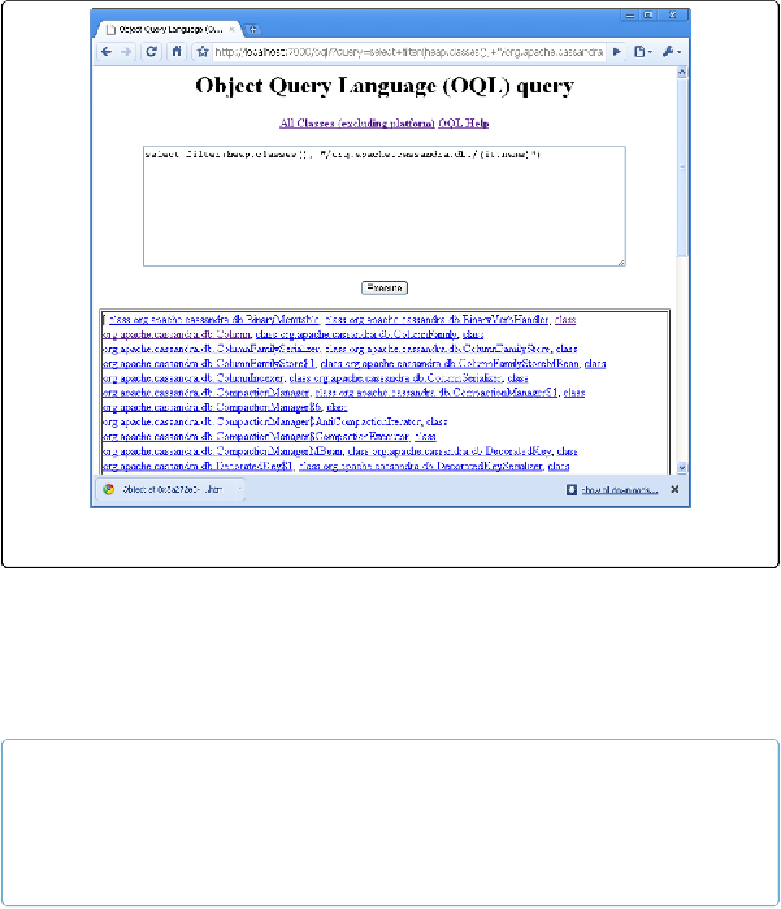Database Reference
In-Depth Information
Figure9-8.Using Object Query Language in JHAT to filter only Cassandra's classes in the db package
Once the query result returns, you can click on the class name to see additional detail about it.
You can execute queries about more specific properties of objects as well. For example, you may
want to filter for only objects that have a string longer than 200 characters. Using OQL, you
could issue a statement such as this:
select s from java.lang.String s where s.count >= 200
NOTE
More detail on the Object Query Language is beyond the scope of this topic, but it's not hard to use.
There are a few examples included with the tool, and its syntax is very similar to SQL. There are
also some good blogs describing how to use it; in particular, check out A. Sundararajan's blog at
ht-
In this case, we can use the results of the query to see the classpath information held in a string: