Databases Reference
In-Depth Information
As the output of the command
crsctl
check
crs
in line 18 suggests, Oracle Clusterware
cannot be started without any voting disks available. Let's take a detailed look at the commands by
line number.
Line 1:
The command
wc
(word count) reads from
/dev/md1
and succeeds, but cannot
read anything from the device. This device file will be used to simulate a failed voting disk.
Line 3:
The list of configured voting disks is retrieved with
crsctl
query
css
votedisk
.
Line 4:
The only voting disk configured is
/opt/oracle/votedisk
. This is not the device
itself, but merely a character special (a.k.a. raw) device file that points to the block device
representing the disk.
Line 7:
The major and minor numbers of
/opt/oracle/votedisk
are 162 and 8 respectively.
On Linux, all raw devices have major number 162. The major number identifies an entire
devices class. The minor number identifies device instances within a device class. On
Linux, raw devices instances have minor numbers between 1 and 255.
Line 8:
The current binding of
/opt/oracle/votedisk
is queried with
raw -q
raw_device_file
.
Line 9:
The
raw
command does not take into account that raw devices might have more
meaningful names than
raw
n
. The raw device
/opt/oracle/votedisk
is bound to a block
device with major number 8 (SCSI disks) and minor number 8.
Line 11:
Major number 8, minor number 8 is
/dev/sda8
, i.e., partition 8 of the first SCSI
disk in the system.
Line 12:
The raw device
/opt/oracle/votedisk
is rebound to
/dev/md1
. This succeeds,
since Oracle Clusterware was shut down and the character special file is not accessed.
Line 14:
An attempt is made to start Oracle Clusterware.
Line 17:
The status of Oracle Clusterware processes is queried.
Line 18:
Oracle Clusterware did not start, since no voting disk is available.
Surprisingly, no error message is written to any of the documented log files (test performed
with 10.2.0.3.0). On Linux, CRS (Cluster Ready Services) writes log messages to
/var/log/messages
using
/bin/logger
.
2
It's a good idea to check this file if you cannot diagnose a problem from
$ORA_CRS_HOME/log/
nodename
/alert
nodename
.log
or other log files in
$ORA_CRS_HOME/log
, where
nodename
is the host name of the system. CRS is not available, since it is waiting for voting
disks to become available.
Jul 26 20:54:44 dbserver1 logger: Cluster Ready Services waiting on dependencies.
Diagnostics in /tmp/crsctl.30644.
The reason for the failure is in
/tmp/crsctl.30644
, as shown here:
# more /tmp/crsctl.30644
Failure reading from offset 2560 in device votedisk
Failure 1 checking the CSS voting disk 'votedisk'.
Not able to read adequate number of voting disks
The command
/bin/logger
is a shell command interface to the syslog system log module.
2.