Graphics Programs Reference
In-Depth Information
SUPPRESSING ELEMENT VISIBILITY
In a manner very similar to suppressing the
display
of an element, you can reduce its
visibility
to zero by declaring it to be
hidden
.
.hide
{
visibility
:
hidden
;}
h is will make the element invisible, which probably sounds a lot like it having no
display
.
h ere's a crucial dif erence, though: An element that's set to
visibility: hidden
still
participates in the layout of the page, as evident in Figure 3-7.
82
Figure 3-7: Invisible element.
So besides taking up space, what good is an invisible element? A mouse user can't interact
with it, it may not be accessible by keyboard, and you certainly can't see it. So why bother?
Well, it's great for absolutely positioned elements, which are already not participating in the
page's layout. (h ey sit sort of above everything else and aren't taken into account when laying
out other elements.) So you can toggle their
visibility
between
hidden
and
visible
without af ecting the page's layout. As a bonus, you can hide or show them without messing
with the element's
display
role, thus sidestepping the potential problems mentioned in the
preceding section.









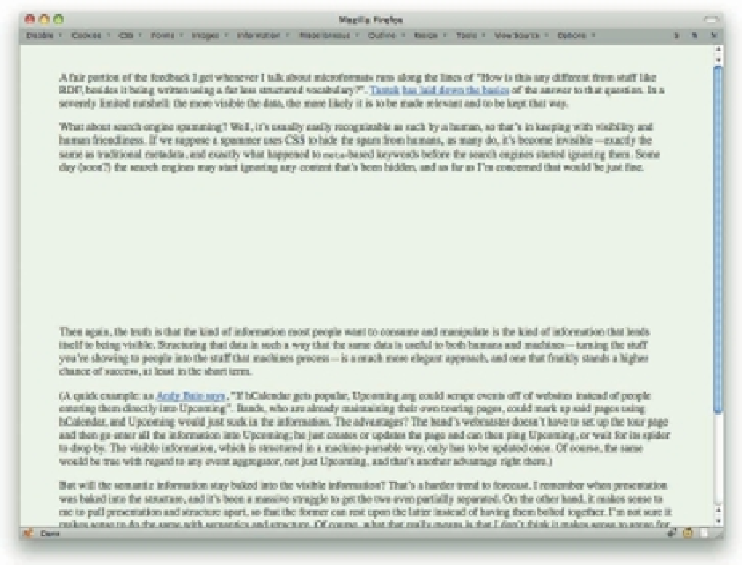















Search WWH ::

Custom Search