Graphics Programs Reference
In-Depth Information
With the Outline menu, depicted in Figure 1-14, you can outline classes of elements—all
blocks, all inlines, all links, all positioned elements, all table cells, and so forth—as well as set
up your own customized collection of elements and colors. You can also choose whether the
elements' names will be displayed on the page while they're outlined. h is is a much more
powerful menu than it might i rst seem. I think of it as the Layout Diagnostic menu, because I
can quickly outline sets of elements in order to quickly see how they're laying out in relation
to each other and where things might have gone wrong.
16
Figure 1-14: Outlining and identifying block elements via the Outline menu.
h e Tools menu gives you quick access to a number of validators, error checkers, and debug-
ging consoles. One of its best features, though, is the presence of the Validate Local HTML
and Validate Local CSS items (see Figure 1-15). In both cases, the page you're currently
viewing is packed into a serialized string and shipped of to the relevant validator. So, if you
select Validate Local HTML, the markup of the page will be sent to the HTML validator, and
you'll get back a report. h is is great for validating pages being served from behind a i rewall,
or of your machine's hard drive—that is, pages that are not on the public Web, and therefore
unreachable by the validator service. With local validation, that's no longer an issue.
























Search WWH ::

Custom Search