Graphics Programs Reference
In-Depth Information
img.flake1
{
background-image
:
url(flake1.png)
center
no-repeat
;}
img.flake2
{
background-image
:
url(flake2.png)
center
no-repeat
;}
img.flake3
{
background-image
:
url(flake3.png)
center
no-repeat
;}
<
img
src="flake-a.png"
class="flake1"
alt="">
<
img
src="flake-a.png"
class="flake2"
alt="">
<
img
src="flake-a.png"
class="flake3"
alt="">
<
img
src="flake-b.png"
class="flake1"
alt="">
<
img
src="flake-b.png"
class="flake2"
alt="">
<
img
src="flake-b.png"
class="flake3"
alt="">
199
Figure 5-54: Combining snowfl akes.
Padding can be applied to images just as easily. In fact, with a
combination of padding, background color, and a border, you can
make your images look like they have a two-tone border (see Figure
5-55).
Figure 5-55: A two-tone
frame with padding and
borders.
img.twotone
{
background
:
#C40
;
padding
:
5px
;
border
:
5px
solid
#4C0
;}











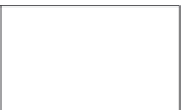















Search WWH ::

Custom Search