Graphics Programs Reference
In-Depth Information
Now as the browser window changes size, both sets of icicles will shit , but at dif erent rates of
speed. In fact, the
body
icicles will move at one-quarter the speed of the size change, and the
div#main
icicles will move at three-quarters that speed. h us, if you resize the window at a
speed of 12 pixels per second, the
body
background will shit at 3 pixels per second, and the
div#main
background at 9 pixels per second.
h erefore, if you want the background to move faster than the speed of the resize, you would
give the horizontal of set a percentage value of greater than
100%
. Shit ing the image at twice
the speed of the resize would call for a
background-position
value of
200% 0
, assuming
you wanted the image along the top of the
body
. Along the bottom, the value would be
200%
100%
, and centered vertically in the
body
it would be
200% 50%
.
Now for the bit that can give you a real parallax feeling: You can make the images move
opposite to the direction of the window resize by using negative percentages.
h us, instead of having the background shit right as the window gets wider and let as it gets
narrower, you can have the opposite ef ect. For example:
body
{
background
:
url(ice-1.png)
-75%
0
repeat-x
;
width
:
100%
;
padding
:
0
;
margin
:
0
;}
div#main
{
background
:
url(ice-2.png)
75%
0
repeat-x
;
width
:
100%
;}
With this setup, the icicles will seem to move away from the window center as the window
gets wider, creating sort of a “zoom in” illusion; as the window is narrowed, the icicles will
move toward the center, appearing to “zoom out.”
190
RAGGED FLOATS
One of the things on many a designer's wish list is the capability to l ow text along irregular
shapes instead of the boring boxes they deal with every day. Well, it's not only possible, but it's
also pretty easy and reliable, albeit at a markup cost.
Say you want to l ow your text along a gently sloping curve, as in Figure 5-44.























Search WWH ::

Custom Search