Graphics Programs Reference
In-Depth Information
h e negative one-em top margin of
li.next
pulls it upward by just the right amount (since
we already dei ned line heights in this element to be
1
).
Another useful trick is to pull elements partway out of their containers. Suppose you wanted a
section's heading to be in a box that's centered on a dividing line (as in Figure 4-43). Here's the
markup and CSS:
.entry
{
border-top
:
1px
solid
gray
;}
.entry
h2
{
width
:
80%
;
background
:
#FFF
;
border
:
1px
solid
gray
;
margin
:
-0.67em
auto
0
;
text-align
:
center
;}
<
div
class
="entry">
<
h2
>
The Web Stack
</
h2
>
…
</
div
>
149
Figure 4-43: Centering a heading on a dividing line.
On the other hand, maybe you want the box to be “shrink-wrapped” to the text, not a
predei ned width. In that case, you need a little more markup, but just a little:
<
div
class
="entry">
<
h2
>
The Web Stack
</
h2
>
…
</
div
>
h en you just shit the CSS around a bit (see also Figure 4-44):
.entry
h2
{
margin-top
:
-0.67em
;
text-align
:
center
;}
.entry
h2
span
{
background
:
#FFF
;
border
:
1px
solid
gray
;
padding
:
0.25em
1em
;}
h ere you go!





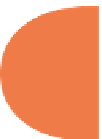
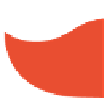


















Search WWH ::

Custom Search