Graphics Programs Reference
In-Depth Information
To take a simple example, suppose you have a page where you always want the element at er
an
h2
to start right below the bottom of the
h2
. h e most common case is to have a i rst
paragraph begin with no “blank line” between it and the preceding heading. One way to do
this is with the adjacent-sibling heading (see “Sibling Selection” in Chapter 2). Another way,
pictured in Figure 4-41, is to put a negative bottom margin on the
h2
.
h2
{
border-bottom
:
1px
solid
;
font-size
:
150%
;
margin-bottom
:
-0.67em
;}
p
{
margin
:
1em
0
;}
Figure 4-41: Bringing a heading and its following element close together.
You might think the paragraph lacks its top margin, but that's not so. It's still there. It's just
overlapping the
h2
because the bottom margin edge of the
h2
is actually near the top of the
characters in the
h2
text. h e paragraph and its margin sit below that, not the bottom edge of
the
h2
's border.
148
It's possible to use this general technique to put bits of content “on the same line.” h at's in
quotes because they're only visually aligned. Consider:
<
ul
class
="jump">
<
li
class
="prev"><
a
href
="ch03.html">
Salaries
</
a
></
li
>
<
li
class
="next"><
a
href
="ch05.html">
Punching the Clock
</
a
></
li
>
</
ul
>
Now suppose we want these to sit next to each other in a line, as shown in Figure 4-42. We
could l oat them both, but there is another way.
ul.jump
{
list-style
:
none
;
line-height
:
1
;
width
:
25em
;
margin
:
0
auto
;
padding
:
0.25em
1em
;
border
:
1px
solid
;}
li.next
{
text-align
:
right
;
margin-top
:
-1em
;}
Figure 4-42: Pulling two elements into horizontal alignment.








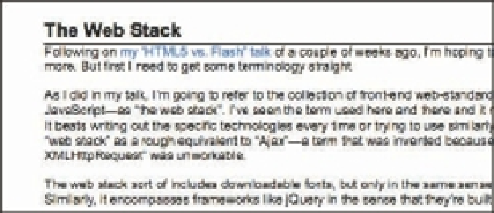
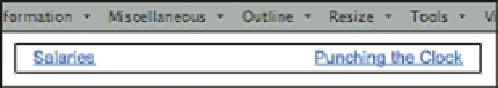















Search WWH ::

Custom Search