Graphics Programs Reference
In-Depth Information
Figure 4-9 looks the same as Figure 4-8, doesn't it? And yet the two were generated using
dif erent CSS. h is is one of those places where you have more than one way to get to the
same result, and choosing which is a matter of preference and the project in question.
Once again,
div#main
will stick out a little bit farther to the right (by four pixels) due to the
values for
width
and
border
. Because l oats aren't in the normal l ow, though, we can't just
assign
width: auto
and be done with it. Doing that with a l oated element just means it
will be as wide or narrow as the browser decides is necessary.
Also, when you l oat a box like this, you run the risk of following normal-l ow content
running up next to it. To prevent that, you probably want to clear whatever element comes
at er. If that's a known element, you can just assign it, something like this (assuming the footer
always comes at er
div#main
):
div#footer
{
clear
:
left
;}
If you don't know for sure that the same element will always follow
div#main
, then you can
use the adjacent-sibling combinator with the universal selector (see Figure 4-10):
div#main
+
*
{
clear
:
left
;}
116
Figure 4-10: Using adjacent siblings and
clear
to push the footer below fl oated columns.
























Search WWH ::

Custom Search