Graphics Programs Reference
In-Depth Information
114
Figure 4-8: Using
overflow
to visually contain fl oated descendants.
Yes, that works. Yes, there's a reason. No, we're not going to dig through it here. (But if you're
curious, read section 10.6.7 of CSS 2.1.) If you want to be sure you sidestep some glitches in
older versions of IE, add an explicit
width
to your
overflow
ed element:
div#main
{
border
:
2px
dashed
gray
;
background
:
#9AC
;
overflow
:
auto
;
width
:
100%
;}
h e
width
value doesn't have to be exactly
100%
: It can be anything that isn't
auto
. And, as
I say, it only has to be there to keep older versions of IE from soiling themselves. If you don't
care about older versions of IE, then you can drop the
width
declaration entirely.
h e advantage with this approach is that it leaves the containing element (
div#main
) in the
normal l ow of the document. h at means that it will keep any following content below its
bottom edge, even if it's narrower than the following content. h is allows it to keep following
content from l owing next to your columns. It will also default to be as wide as its container.
h at way you can say things like
width: 100%
and have the container stretch out like any
normal-l ow element should.
Note, however, that since our example gives
div#main
side borders, declaring
width:
100%
means that
div#main
will actually stick out of its containing element by four pixels.
Using
width: auto
will prevent that—the whole element box, including borders, will i t
inside its container—but then you might get old-IE problems.









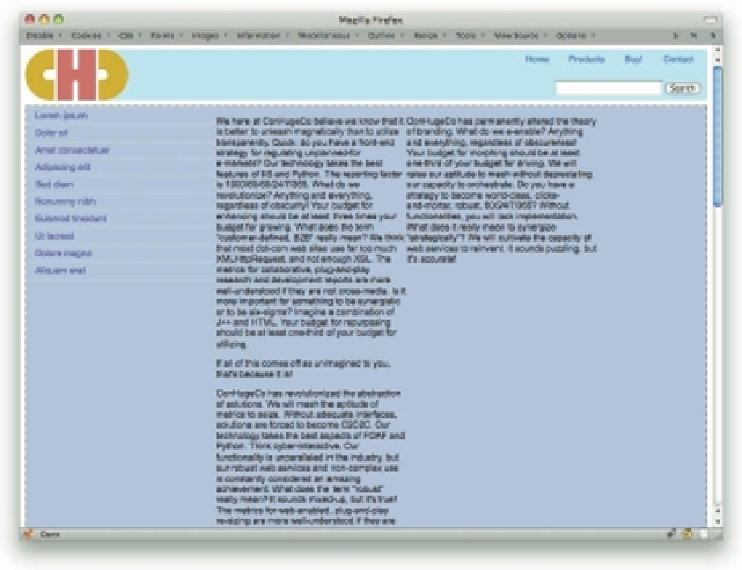















Search WWH ::

Custom Search