Graphics Programs Reference
In-Depth Information
You probably already have a stylesheet or two for browser layout. Let's assume they're
link
ed
in, like so:
<
link
type="text
/
css"
rel="stylesheet"
href="basic.css">
<
link
type="text
/
css"
rel="stylesheet"
href="theme.css">
Even though they don't say so explicitly, both of these style sheets are applied in all media—
that is, things are exactly the same as if they had
media="all"
included in the markup.
<
link
type="text
/
css"
rel="stylesheet"
href="basic.css"
media="all">
<
link
type="text
/
css"
rel="stylesheet"
href="theme.css"
media="all">
h e i rst question is: Do you want these styles to apply in print? If not, then you probably want
to change the
all
values to
screen
.
<
link
type="text
/
css"
rel="stylesheet"
href="basic.css"
media="screen">
<
link
type="text
/
css"
rel="stylesheet"
href="theme.css"
media="screen">
Okay, that's the default situation. To this, you want to add a print stylesheet:
<
link
type="text
/
css"
rel="stylesheet"
href="basic.css"
media="screen">
<
link
type="text
/
css"
rel="stylesheet"
href="theme.css"
media="screen">
<
link
type="text
/
css"
rel="stylesheet"
href="print.css"
media="print">
88
Great! Um, except when you reload the page in the browser, nothing changes, because you're
looking at it using a
screen
medium. Since you probably don't want to call up a print
preview every time you make a change to the CSS, and you dei nitely don't want to print out
the page every time you tweak the print styles, you'll need to get those print styles on-screen.
And that right there is the answer: Get them onto the screen while you get the other, screen-
specii c styles of the screen (see Figure 3-11). So change
print
to
screen
and the existing
screen
values to … some other
media
value. I use
tty
because it's the furthest medium
from
screen
that I can reasonably imagine. Also, it's short to type. Here's an example:
<
link
type="text
/
css"
rel="stylesheet"
href="basic.css"
media="tty">
<
link
type="text
/
css"
rel="stylesheet"
href="theme.css"
media="tty">
<
link
type="text
/
css"
rel="stylesheet"
href="print.css"
media="screen">
Now you can develop the screen styles to your heart's content, reloading merrily until you
have things just the way you want them. When you're done, just change
screen
back to
print
and
tty
back to
screen
, and you're ready to do a i nal printout to make sure
everything turned out okay.























Search WWH ::

Custom Search