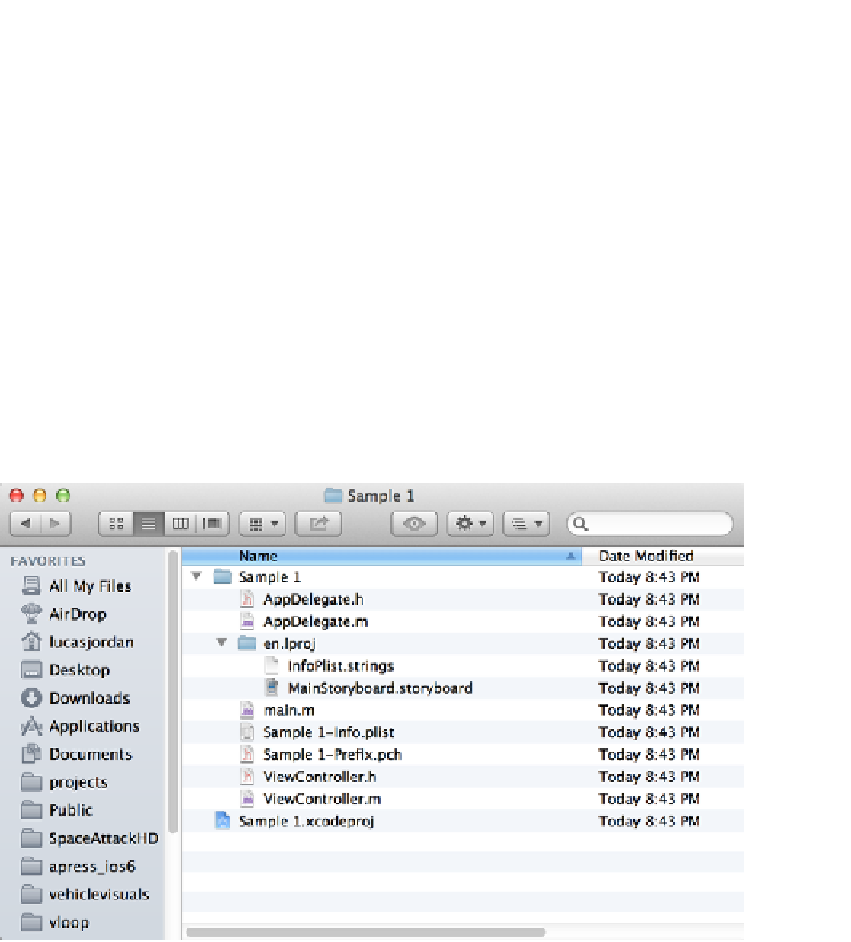Game Development Reference
In-Depth Information
Name your project whatever you want. The name you give your project will be the name of the root
folder that contains it. You also want make sure Use Storyboard and Use Automatic Reference
Counting are selected.
This time we will be making an application just for the iPhone, but from the Device Family pull-down
menu you could also select iPad or Universal. After you click Next, you will be prompted to pick a
place to save your project. The project can be saved anywhere on your computer.
Before moving on, let's take a moment to understand a little about how an Xcode project is
organized.
A Project's File Structure
1-4
shows the files created by Xcode.
Figure 1-4.
Files created by Xcode
In Figure
1-4
, we see a Finder window showing the file structure created. I selected that I wanted
the project saved on my desktop, so Xcode created a root folder name
Sample 1
that contains the
Sample 1.xcodeproj
file. The
xcodeproj
file is the file that describes the project to Xcode, and all
resources are by default relative to that file. Once you have saved your project, Xcode will open your
new project automatically. Then you can start customizing it as you like.