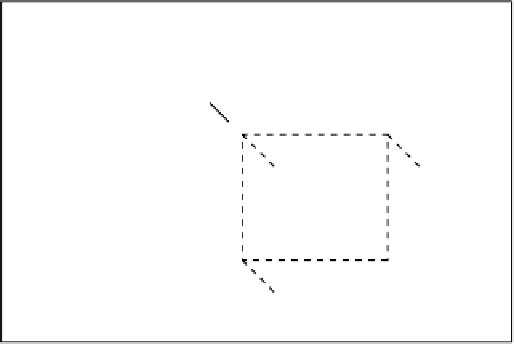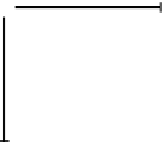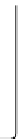Game Development Reference
In-Depth Information
In Figure
4-2
, you can see in the back the root
UIWindow
for our sample application. When the user is
seeing the game view, the
UIWindow
has a single subview, which is the
view
property associated with
the
GameController
class. The
GameController
places the Portrait Play view as a subview of its view
when the user clicks the New Game button. The Portrait Play view has five subviews, as defined in
the XIB file. Four of these subviews are
UILabel
s for displaying and tracking the user's score and
remaining turns. The fifth
UIView
is the Portrait Game Holder view, which is responsible for defining
the region where the view from the
CoinsController
is placed. The view from the
CoinsController
has several subviews, which make up the interactive part of the game. You will be looking at those
views in more detail later, but for now, understand that those views are added to the scene in exactly
the same way as the rest of the views.
Another thing to notice about Figure
4-2
is that not all of the views are placed in the same position
relative to their parent. For example, the Portrait Play view is placed at the upper left of the
GameController
view, while the Portrait Game Holder view is placed about halfway down its parent,
the Portrait Play view. The property
frame
of the subview dictates where it is placed relative to its
parent. Figure
4-3
shows this in more detail.
Parent UlView
frame.size.width
frame.origin,x,y
frame.size.height
Sub UlView
Figure 4-3.
The frame of a UIView
As shown in Figure
4-3
, the frame of a
UIView
describes not only the location of a subview, but also
the size of the view. Generally speaking, the
frame
is said to describe the region of a subview. The
property
frame
is a struct of type
CGRect
and is composed of two other structs,
origin
and
size
. The
field
origin
is of type
CGPoint
and describes the location of the upper-left corner of the subview in
terms of points. The field
size
is of type
CGSize
and describes the number of points the subview is
wide and high.
Core Graphics Type Definitions
Core Graphics defines a number of types, structs, and functions. These include the previously
mentioned
CGRect
,
CGpoint
, and
CGSize
. Listing 4-1 shows the definitions of these three structs.