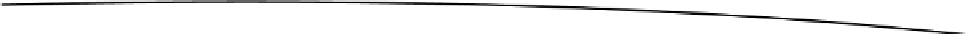Game Development Reference
In-Depth Information
The task
layoutScores:
from Listing 3-10 takes a
Score
object as an argument. This
Score
object
represents the most recent score the player has achieved. This allows
HighscoreController
to mark
the newest score in blue; the other scores will be drawn in black. The first loop in
layoutScores:
simply removes all sub-views from the
UIView highscoreView
. The next three lines inspect the size
of
highscoreView
and pre-compute some size values that will be used later.
The second loop in
layoutScores:
iterates through all of the
Score
objects contained in the
highscores
object. For each
Score
, two
UILabels
are created. The first
UILabel
, called
dateLabel
is
created with the
CGRect dateFrame
, which defines the region where the
UILabel
should be drawn.
Basically,
dateFrame
specifies the left half of a row on
highscoreView
. The text for
dateLabel
is set
based on the
date
property of the
Score
object. Similarly, this process is repeated for the
UILabel
scoreLabel
; however, it will display the score the user achieved and will be placed on the right.
Lastly, we check to see if the score we are displaying is the object
latestScore
. If it is, we adjust the
colors of the
UILabel
s to blue.
If we take a look back at Listing 3-9, we see that the high scores are saved before we update the
views by calling the task
saveHighscores
, as shown in Listing 3-11.
Listing 3-11. HighscoreController.m (saveHighscores)
-(void)saveHighscores{
NSUserDefaults* defaults = [NSUserDefaults standardUserDefaults];
NSData* highscoresData = [NSKeyedArchiver archivedDataWithRootObject: highscores];
[defaults setObject:highscoresData forKey: KEY_HIGHSCORES];
[defaults synchronize];
}
The
saveHighscores
task, shown in Listing 3-11, is responsible for archiving the
highscores
object
and writing it somewhere permanent. The strategy here is to stick the
highscores
object into the
user's preferences for this application. This way, the high scores will be preserved if the user deletes
the app after a sync with iTunes. To know the user's preferences, we call
standardUserDefaults
on
the class
NSUserDefaults
. Objects of type
NSUserDefaults
are basically maps for storing key value
pairs. The keys are
NSStrings
and the values must be a property list. This includes
NSData
,
NSString
,
NSNumber
,
NSDate
,
NSArray
, and
NSDictionary
—basically the core iOS objects types. We want to
store an object of type
Highscores
, which is not included in this list. In order accomplish this, we
must create an
NSData
object from the data stored in the
highscores
object.
To archive an object to an
NSData
object, we use the class
NSKeyedArchiver
and pass
the
highscores
object to the tasks
archivedDataWithRootObject:
. As the name implies,
archivedDataWithRootObject
is designed to archive a graph of objects. In our case, the root object
is
highscores
and we know it contains a number of
Score
objects. So it looks like we are on the right
track. In order for an object to be archived by an
NSKeyedArchiver
, it must conform to the protocol
NSCoding
. The final step is to call synchronize on
defaults
; this makes sure our changes are saved.
The Highscores Class
Instances of the class
Highscores
store a sorted list of
Score
objects and handle the details of
adding
Score
object to the list. Let's take a look at the header file for the class
Highscores
and see
how this all works, as shown in Listing 3-12.