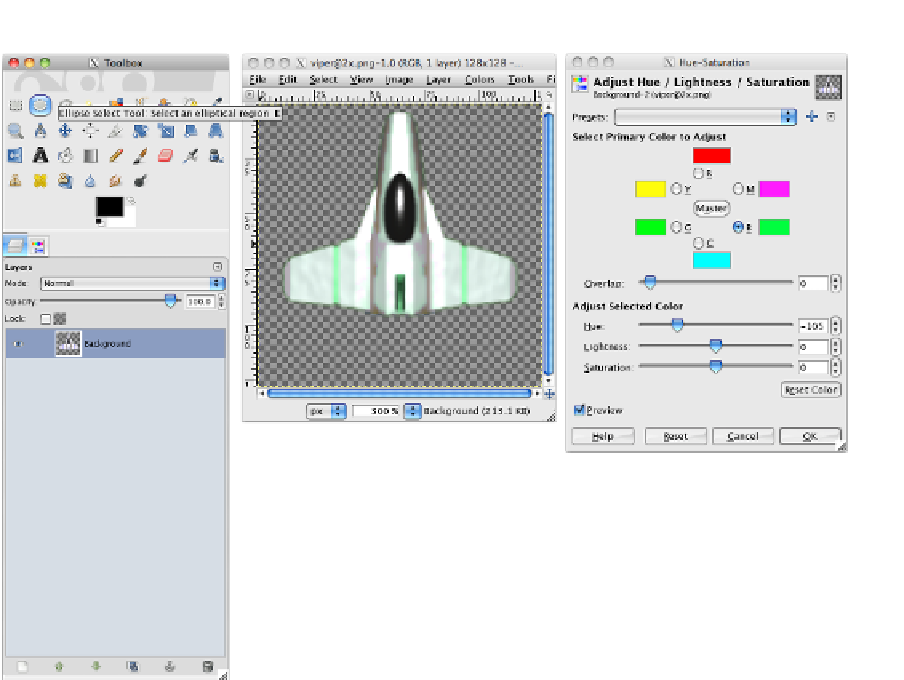Game Development Reference
In-Depth Information
Figure A-15.
Adjusting the color of a spaceship in GIMP
In Figure
A-15
, we see our spaceship from previous chapters open in GIMP. GIMP allows you to
adjust the color of an image to make variations of it. In Figure
A-15
, we started with a ship that had
blue highlights and have converted them to green, perhaps for a multi-player scenario.
View images
Crop images
Resize images
Adjustment colors
Combine images
Fine-tune images
Perform the other thousand image-related tasks in game development