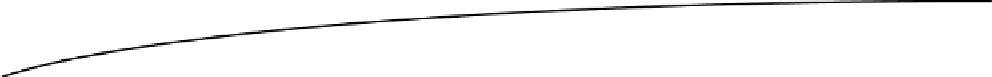Game Development Reference
In-Depth Information
Chapter
10
Monetizing via the Apple
App Store
There are three main ways to make money by having apps in the Apple App Store. The most obvious
way is to simply charge for the application. The second is to give the app away for free, but include
ads. Another way, which can work for free and paid apps, is to include things for sale within the app.
These are called in-app purchases, and are very popular with some styles of games.
This chapter will not cover what makes a good in-app purchase or whether your application should
be free or available for a fee. It will cover the basics of setting up in-app purchases and explain the
different types of purchases available.
In-App Purchases
In-app purchases are virtual items or services found within an app that are available for a fee. Many
different applications take advantage of in-app purchases to make money—not just games. Some
nongame examples include downloading articles or comics, cooking recipes, and detailed map data.
Some in-game examples include additional levels, new powers, extra game money, and novelty
items for customizing the look of the game.
We will look at the example code from the game Belt Commander. The source code can be found in
the Belt Commander folder in the sample code for this topic. In Figure
10-1
, you can see the in-app
purchase options for Belt Commander.
In Figure
10-1
, we see a screenshot from the game Belt Commander. There are three buttons, each
specifying which type of actors should be present in the game when it is played. The game comes
with asteroids available by default; the two buttons on the right are used to purchase additional
types of actors in the game. The button in the middle is for saucers, which were already purchased
but won't be included the next time the game is played (Inactive). The button to the right indicates
that the user may choose to purchase the ability to include power-up actors in the game. The user
initiates the purchase by clicking the button and walking through the purchase dialogs.
243