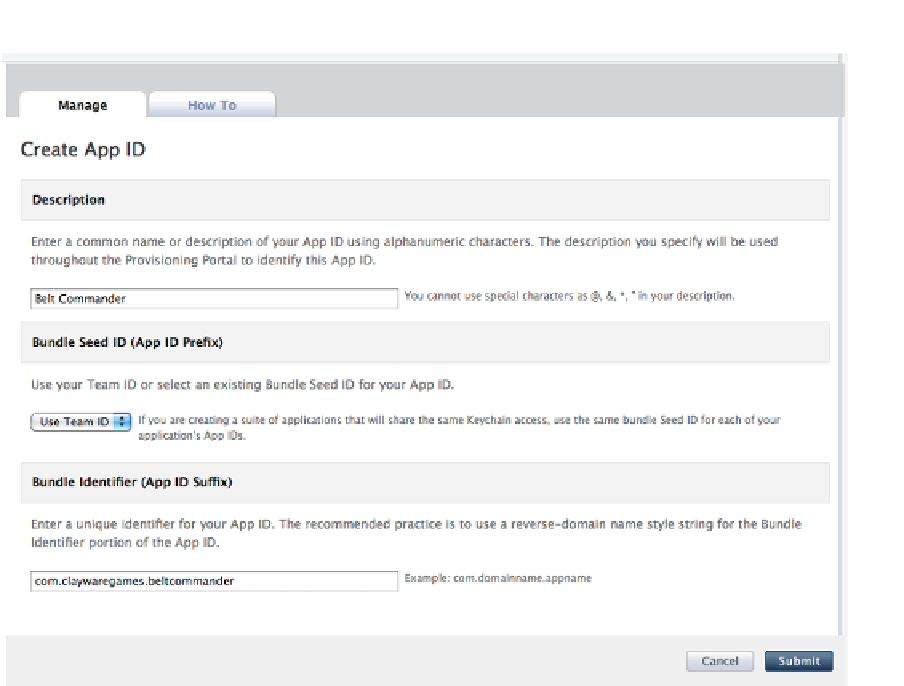Game Development Reference
In-Depth Information
Figure 9-3.
Creating an App ID in the Provisioning Portal
In Figure
9-3
, we see the form used to create an App ID. The top field, labeled Description, can be
anything you want to remind you of why you created this App ID. You can select any Bundle Seed
ID you want, but I have found an important reason not to just use the default: selecting the default
Bundle Seed ID removes a number configuration steps when working with Xcode.
The last item is the Bundle Identifier. This is used to identify your application at runtime. For games
that are meant to support Game Center, you have to specify a Bundle Identifier without a wildcard.
Once you press Submit, you should open your game project in Xcode.
The Bundle Identifier must be set on Xcode, so iOS knows how to associate the binary running on
your device to the application defined by iTunes Connect. Figure
9-4
shows where to set the Bundle
Identifier.