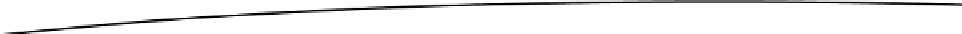Game Development Reference
In-Depth Information
Listing 8-34. AccelerometerController.h
@interface AccelerometerController : GameController<UIAccelerometerDelegate>{
Viper* viper;
}
@end
In Listing 8-34, we see the header for the class
AccelerometerController
. The things to note here
are that the class
AccelerometerController
conforms to the protocol
UIAccelerometerDelegate
, and
that it has a reference to the Viper that will be moving around the screen. Conforming the protocol
allows
AccelerometerController
to receive data from the accelerometer in real time, as we will see
in a bit. Let's first look at how I set up the class
AccelerometerController
so it receives data, as
AccelerometerController.m (doSetup)
if ([super doSetup]){
[self setGameAreaSize:CGSizeMake(320, 480)];
viper=[Viper viper:self];
[self addActor:viper];
UIAccelerometer* theAccelerometer=[UIAccelerometer sharedAccelerometer];
theAccelerometer.updateInterval=1 / 50.0;
theAccelerometer.delegate=self;
return YES;
}
return NO;
}
In Listing 8-35, we do the usual setup, specifying the game size area and adding the Viper that we
will be moving around with accelerometer data. To start receiving accelerometer data, we have to get
access to the singleton
UIAccelerometer
associated with the running application. To do this, we use
the static task
sharedAccelermoter
of the class
UIAccelermoter
, and then we simply set self as the
delegate. Another thing to note is that we have to specify the frequency at which we get data. In this
case, we are requesting data 50 times a second, which is plenty fast for real-time input. The data is
actually received by a call to
accelerometer:didAccelerate
:, as shown in Listing 8-36.
Listing 8-36. AccelerometerController.m (accelerometer:didAccelerate:)
- (void)accelerometer:(UIAccelerometer *)accelerometer didAccelerate:(UIAcceleration *)acceleration{
CGSize size=[self gameAreaSize];
UIAccelerationValue x, y, z;
x = acceleration.x;
y = acceleration.y;