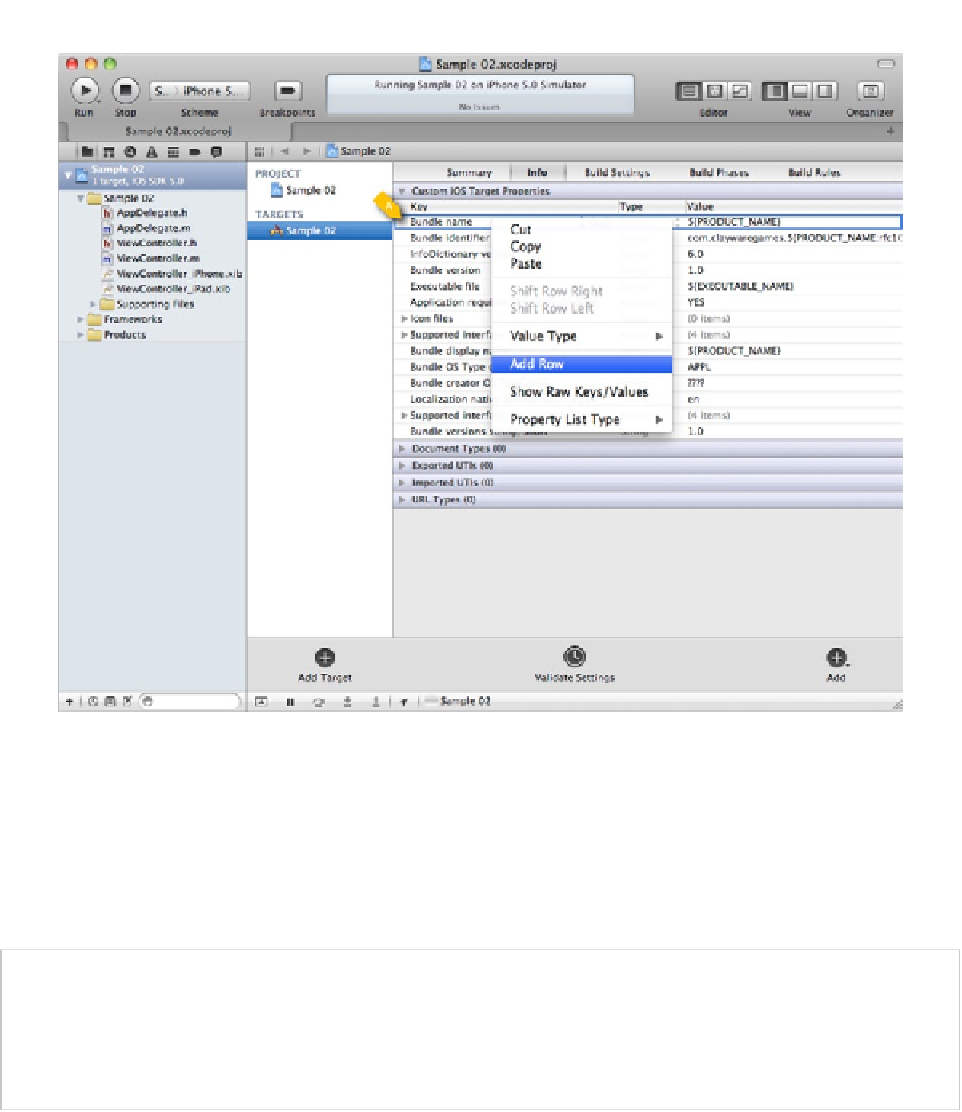Game Development Reference
In-Depth Information
Figure 2-7.
Configuring the status bar
Once you see the view shown in Figure
2-7
, right-click on the top-most element (A) and select Add
Row. This will add a new element to the list of items. You will want to set the key value to
"Status
bar is initially hidden"
and the value to
"Yes."
What you are doing here is editing the
plist
file found under the group Supporting Files. Xcode is simply providing you with a nice interface for
editing this configuration file.
Tip
Navigate to the file ending with
info.plist
under the group Supporting Files. Right-click
on it and select Open As ➤ Source Code. This will show you the contents of the
plist
file source.
Note that the key values are actually stored as constants and not as the human readable text used in
the Info editor.
When we run the application again, the status bar is removed, as shown in Figure
2-8
.