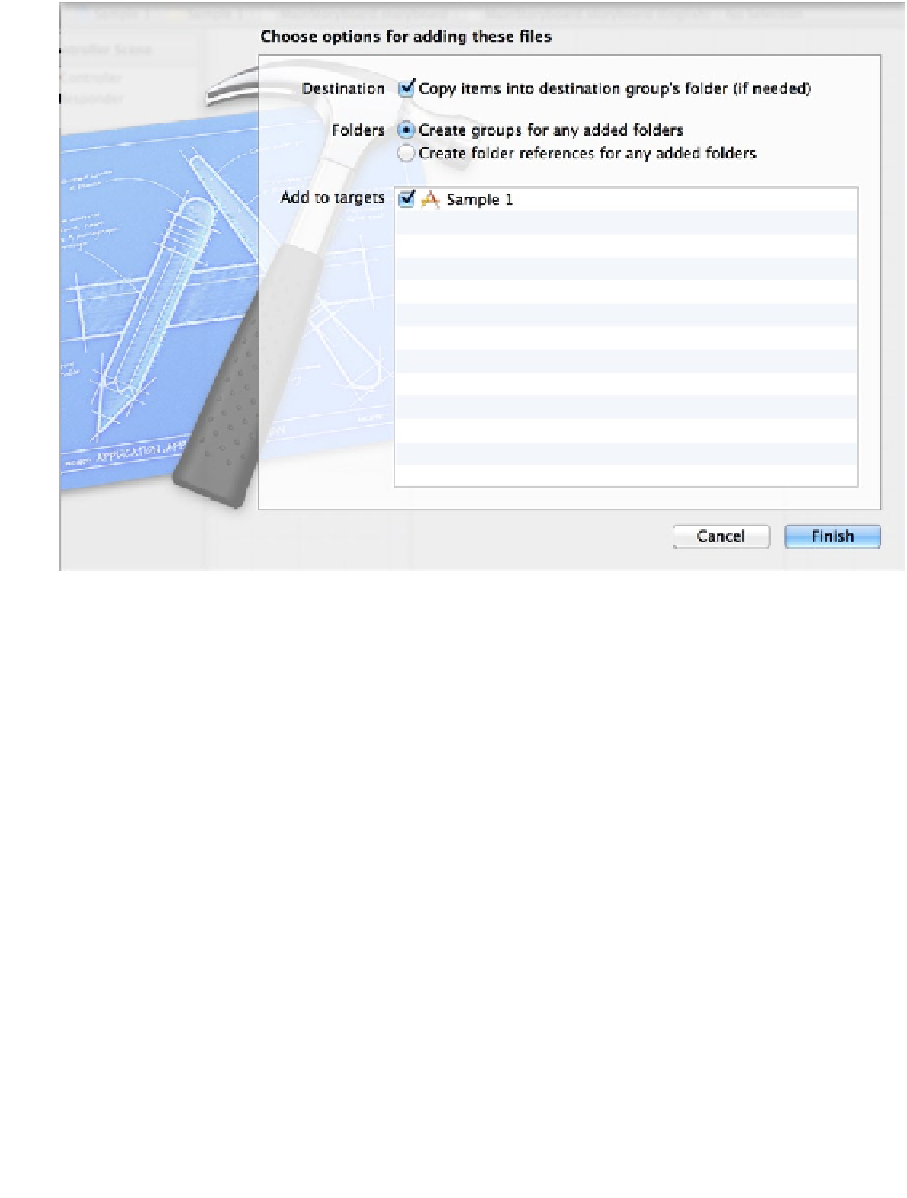Game Development Reference
In-Depth Information
files
RockPaperScissorsView.h
and
RockPaperScissorsView.m
from the sample project to your new
project. Figure
1-8
shows the dialog that pops up when you drag files into an Xcode project.
Figure 1-8.
Dragging files into an Xcode project
In Figure
1-8
, we see the dialog confirming that we want to drag new files into an Xcode project. Be
sure the Destination box is checked. Otherwise, Xcode will not copy the files to the location of the
target project. It is good practice to keep all project resources in the root folder of a project. Xcode
is flexible enough to not require that you do this, but I have been burned too many times by this
flexibility. Anyway, now that we have the required class in our project, let's wire up our interface to
include it.
Customizing a UIView
The last step in preparing a simple application is to create a new
UIView
in our interface that is of the
class
RockPaperScissorsView
. Figure
1-9
shows how this is done.