Database Reference
In-Depth Information
Figure 4.12:
Expandable dialog boxes.
Expandable dialog boxes
For a dialog box that has a More button or is otherwise expandable, you can cover the expanded part
with blank piece of paper containing the button that causes it to expand. (Or you can fold the screen so
that the additional options are not initially visible— a dab of restickable glue helps it lie flat.) When the
user clicks the button, remove the blank paper or unfold the screen to reveal the expanded part, and
change the button, in this case to Less.
Figure 4.13:
Expandable lists.
Expandable lists
Cut the list into pieces and use removable tape (or glue) so that you can separate parts of the list and
add the expanded portion. You don't necessarily have to support the expansion of the entire list; after
you've created the tasks and walked through them a couple times, you should have some idea of which
items the user may wish to expand.








Search WWH ::

Custom Search