Database Reference
In-Depth Information
buttons. So they opted to create and usability test a paper prototype of the xpressa interface. Because
of the small display and the need to get the spacing right, they created the screens in PhotoShop using
a format created by a graphic designer and used overlays for each individual screen.
The team conducted four tests of their paper prototype. Users were asked to complete various tasks
(such as calling a previously stored number or transferring a call) by touching the paper prototype
buttons and to explain their actions aloud as they went. One of the team members played Computer,
swapping screens in response to the users' actions. There was also a physical model of the phone
sitting on the desk so that users could see what the real phone might look like, but they interacted only
with the paper prototype.
Findings
The team got answers to their original questions and more. Users naturally used the object-verb
method, so there was no need to support the verb-object approach. The divide-and-conquer method for
searching was better than scrolling, although eventually the team came up with a type-in search
method that was superior to both. The novice mode didn't work. Although hiding advanced options
seemed like a good thing, it was too hard for users to find them when they were needed—they had no
idea where to look.
The team also found out some things that they hadn't expected. In looking up names in the phone
book, none of the users thought to use cell-phone style text entry, where you have to press the "2" key
three times to get the letter C, etc. Users naturally pressed one key for each letter; for example, to
enter
Smith,
they typed 76484 instead of 77776444844. This is the approach used by audio phone
directories, and people tried this approach without being told that it would work this way. (The team had
known about both models beforehand; what was surprising was how clear the preference was for the
second approach.)
Hal Shubin, the usability consultant who worked on the design and testing of the xpressa interface for
Pingtel, summed it up: "Paper prototyping removed a lot of the extraneous baggage; things the
developers tended to focus on (shapes, colors, etc.) that weren't relevant to testing the interaction
model. The paper prototype helped us learn a lot quickly, without writing any software." For more
information on how the xpressa phone interface was prototyped and tested, see the Interaction Design
Web site at
www.user.com
.









Search WWH ::

Custom Search