Database Reference
In-Depth Information
Example 3: Dictaphone
By Hal Shubin
I'm a usability consultant at Interaction Design
(
www.user.com
).
One of my clients is Dictaphone
Corporation, a provider of innovative voice technologies. Dictaphone is developing a handheld
microphone used in conjunction with software called PowerScribe Workstation. Doctors use the
microphone to dictate notes after each contact with a patient. The software converts the speech to text,
which the physician can then edit via a combination of keyboard, voice commands, and buttons on the
microphone. For example, the spoken phrase "Dictaphone: ankle sprain" alerts the speech recognition
engine to put appropriate standard text in the dictation display. The physician can then navigate among
fields to replace placeholders—indicate which foot was injured, what medication was prescribed, and
so on. The microphone has functions like Dictate, Rewind, and Insert text, plus navigation controls
used in conjunction with the software.
Developing hardware can be riskier than software because it's expensive to fix mistakes once the
device has reached the manufacturing stage. The Dictaphone team used several rounds of prototyping,
using progressively more realistic techniques. The methods allowed many internal stakeholders to
participate in the design process, including members from several disciplines, such as software
engineering, mechanical engineering, manufacturing, and a physician who acted as a proxy for the
target user population. Here's a summary of what we did.
Usage Scenarios
In the earliest stages of design, I created some rough layouts and then Bob Hanson, the industrial
designer, prepared scale drawings. Then we began working with a set of three usage scenarios we had
created for a previous project—Dictaphone is proactive about understanding customers and their
needs. Each scenario contained a fictional but realistic description of a doctor and a description of how
he or she would use the PowerScribe Workstation. (An example is shown in
Figure 15.2
.) The
scenarios helped us walk through several common tasks that we expected our target user population to
do. Although this is not a substitute for usability testing, this scenario-and-walkthrough technique
provided a context for our design discussions. We had one scenario that represented physicians who
were not very comfortable using computers. This scenario came directly from the people we had met
during usability tests of the PowerScribe Workstation software and was a good way to remind us to limit
features and keep the design simple.
Figure 15.2:
Excerpt from a usage scenario for the PowerScribe Workstation. The scenario
continues to discuss usage for a few more paragraphs, then has a table showing how Dr. Manos
would use each proposed feature of the microphone.








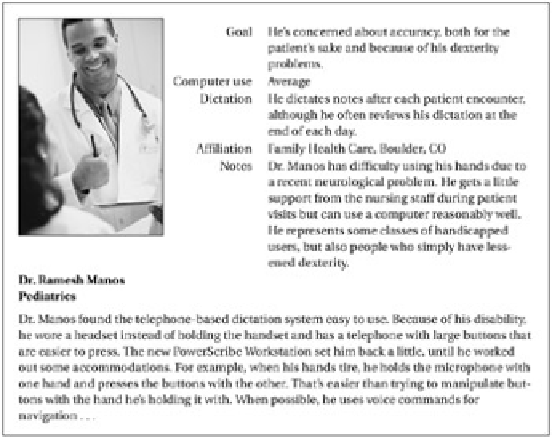





Search WWH ::

Custom Search