Database Reference
In-Depth Information
large a button or other clickable area needs to be. In one usability test of a Web site, I watched a user
who had great difficulty clicking on anything small (for example, the state of New Hampshire in a map of
the United States). I noticed that she seemed to be clicking too high, and I finally figured out that she
was centering the arrow cursor over the target she wanted to click rather than putting the
tip
of the
cursor in the middle of the target. When the target was small, the hot spot ended up above the thing
she was aiming at.
A computer screen faces the size issue in only two dimensions—with a handheld device or manually
operated equipment, the problems become more complex. Even a three-dimensional prototype may not
provide enough realism to adequately investigate issues pertaining to control size, placement,
operation, tactile feedback, and repetitive stress.
Mouse versus Keyboard Preference
With a paper prototype it's hard to answer the question "Do users prefer the mouse or the keyboard?"
or to spot places where they're slowed down by having to switch back and forth. In watching users
complete order forms on real e-commerce sites, I noticed that very few users navigated a list by using
the arrow keys—almost everyone used the mouse. Thus, when a drop-down list was placed in a form
containing edit fields, the keyboard-mouse-keyboard transition slowed users down. Would I have seen
this with paper? Nope, because the users' hands take the place of both mouse and keyboard.
Rollover and Cascading Menus
A
rollover menu
is one that appears when the user positions the cursor over a top-level menu option.
Rollover menus can give users trouble by popping up unexpectedly (sometimes obscuring the page
underneath), and some users don't understand how to use them. A
cascading menu
refers to multiple
menus linked together in hierarchical fashion, like the Windows Start menu. They're difficult to use
because users must move the mouse at 90-degree angles rather than taking the hypotenuse to the
desired submenu choice. Because the behavior of rollover and cascading menus depends on the
positioning of the mouse cursor and the timing of its movements, they're too subtle to test with a paper
prototype.
Download Time or Other Response Time
Because a person simulates the behavior of the computer, the "response time" is artificial. And it can
be off in either direction; on one hand, a person shuffling paper might be slower than a computer, but
on the other hand a paper prototype eliminates delays due to processing, servers, and so on. Because
the Computer's speed does not accurately represent the machine's, measurements of task times, error
rates, and the like can be skewed by testing with a paper prototype.
Response time usually depends on technical factors, so with a paper prototype you probably can't get
data about whether the interface will respond quickly enough to satisfy users. (And sometimes it's hard
to answer these questions even with the real interface unless you watch users work in their own
environment, doing something they care about.)









Search WWH ::

Custom Search