Database Reference
In-Depth Information
Real-world use
All these factors, plus the real context of use
How does this
tool fit with
others that users
have?
What things will
annoy power
users after 6
months?
Which of these
functions are
people really
going to use?
What happens
when the user is
interrupted mid-
task?
[
*
]
Sometimes.
Notice that breadth appears in about half of the columns in this table, so obviously it's an important
factor in a prototype—there has to be enough of the interface for users to get a realistic idea of how it
works. When it comes to usability testing, breadth is essentially a function of the tasks that you have
created. As mentioned earlier, breadth can be incorporated in any kind of prototype and thus it's not
useful as a means of choosing among methods, except in the unusual case where you need more
breadth than a paper prototype (or rather, its human Computer) can handle.
What if your team has questions in most of the categories from Table 12.2? This happens often. Does
it mean that you need to wait until the real product can be tested? Usually not. It might be helpful to
divide your questions into "now" and "later" piles—those that can be answered with a paper prototype
now and those that require a prototyping method (or the real interface) that would take more time. If the
"now" pile is big enough to make paper prototyping worthwhile, go for it. (The
next chapter
discusses a
somewhat more quantitative way of making this decision.)
Table 12.1
illustrates that paper prototyping's main strength is depth—the human Computer can
simulate much of
what
the interface will do. So if depth is an important factor in researching a question,
a paper prototype is likely to provide some answers. On the other hand, paper prototypes don't do so
well in terms of interaction because it's hard for the Computer to accurately mimic exactly
how
a
machine will respond. The look factor is somewhere in the middle because a paper prototype can be
either hand-drawn or use highly designed screen shots.
Let's look at each of these categories—depth, look, and interaction—more closely. For purposes of this
detailed discussion, I'm sticking with the example of an e-commerce site. Naturally, if you are designing
a different type of interface, you should scrutinize whether the logic I'm presenting in each section
applies to your situation or not.













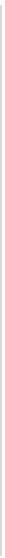
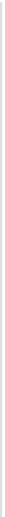

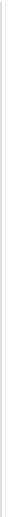
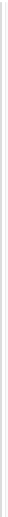
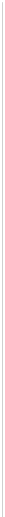





Search WWH ::

Custom Search