Database Reference
In-Depth Information
Iterative Refinement: Modifying the Prototype
With paper prototyping, it's okay to make changes as soon as you have evidence that there's a
problem. It's not necessary to keep the prototype and tasks the same for each test because you're not
trying to gather statistics—you're trying to identify and fix problems.
So what happens when you find a problem with your paper prototype? If it's a little problem, fix it right
then and there. If it's a bigger problem (or you're not sure whether it really is a problem), wait until after
the test.
Making Changes during a Test
Making changes during a usability test always reminds me of
Harold and the Purple Crayon
, one of my
favorite topics when I was a child (
Figure 9.3
). Harold is a plucky little guy who goes through his
cartoon world by drawing all the adventures that he wants to have happen, such as going sailing. When
his adventures get a bit too much, he grabs his trusty purple crayon and draws his way out of danger.
So when a user says, "I want to look at the return policy, but I don't see a way to do that," you can grab
your equivalent of a purple crayon and write "Return policy" on the screen so that the user can click it.
Similarly, it's fairly simple to change wording, rearrange items (with your purple scissors), add or remove
a control, and so on. You'll get immediate feedback on whether the change helps, and if so it's already
in place for the next test.
Figure 9.3:
Like Harold with his purple crayon, sometimes you can change your interface on the fly
to support what users are trying to do. (This page is my favorite because of the pun on "made
land.")
Caveat: Users Aren't Designers
As a rule, it's best not to give users the virtual purple crayon and let them redesign screens in a
usability test. Although users are good at describing problems, most are not good designers. My
favorite illustration of this comes from an episode of
The Simpsons
in which Homer, egged on by a
rabid marketer, is given free rein to design his dream car (
Figure 9.4
). Naturally, when he finished
adding features the car was a rolling fiasco.













Search WWH ::

Custom Search