Database Reference
In-Depth Information
Figure 9.2:
A special tripod allows you to position the camera directly above the prototype.
Determine the field of view.
You want to ensure that observers can read the screens, so the
prototype should fill most of the camera's view. Be aware of what the camera can and cannot see.
Tape the prototype background to the table to keep it in place during the test. Alternatively, you
can outline the camera's field of view with masking tape and keep all the action inside this box. (A
tip for those with fancy equipment: If you're using multiple cameras and a mixer to put an inset of
the user's face in a corner of the recording, part of the prototype video won't be visible. Mark out
that section on the prototype as a reminder not to let important action happen there.)
Use a trained camera operator if necessary.
If the camera is positioned and focused correctly, a
human camera operator may not be necessary. However, if you have a lab technician who knows
what he or she is doing, it's appropriate to make camera adjustments to help the viewers see
better. But keep adjustments to a minimum. When I made my first few videotapes, my
overzealousness in panning, zooming, and focusing made the resulting tapes a recipe for visually
induced motion sickness.
Watch the wiring.
Run cables where the users won't trip over them. Ideally, everyone in the room
should have a clear path to the door without having to avoid cables. (Back in the days of clip-on
microphones, I once tripped over a cord and yanked the mic right off the user's collar. Neither of us
was hurt, but it taught me a lesson.)










Search WWH ::

Custom Search