Database Reference
In-Depth Information
Seating
Obviously, you want the users to sit in front of the prototype. Put the users closest to the door so that
they don't face an obstacle course on their way in and out. The Computer usually sits across from the
users, which means that the Computer sees the prototype upside down—a drawback, but usually the
Computer is familiar enough with the interface that it's not a problem. (And other prototype pieces
waiting in the wings will be upside down to the users, and thus less likely to distract them.)
The facilitator can sit either next to the users or across the table, next to the Computer. It's easier for
the facilitator to converse with users when they're across the table, but I also think there may be a
subtle psychological benefit to having the facilitator literally "on the users' side." Although I usually sit
next to the users, I think that both options work.
It's best to avoid having observers sit behind users because this can make some people
uncomfortable. Instead, observers should sit around the table, where they can see the prototype. See
Figure 9.1
for some sample seating arrangements. As explained in the
next chapter
, this isn't as
distracting as it sounds if the observers are well behaved. A useful rule of thumb is that the less familiar
an observer is with the prototype, the closer he or she gets to sit. This is exactly the opposite of what
happens by default—someone unfamiliar with the interface often says, "Don't mind me; I'll just sit over
here in the corner." But then that person can't follow what's going on, gets little value from observing,
and doesn't bother to come again.
Figure 9.1:
Some possible seating arrangements for a paper prototype test. The letters indicate
the positions.






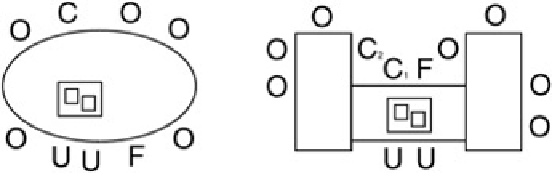







Search WWH ::

Custom Search