Database Reference
In-Depth Information
Greeking and Simplification
Greeking
means using nonsense words to represent text. In a paper prototype, you can use squiggly
lines instead of nonsense words to serve the same purpose. Greeking is not needed in many
prototypes, but it's worth knowing about. Following are three reasons why you might use greeking—the
first reason is the most common, and the other two are more unusual.
You haven't finished designing the interface.
Because paper prototyping lets you test an
interface before it's completely designed, there may be portions of the interface that haven't
been created yet. For example, you might know that your software application will have View
and Help menus, but you haven't yet given any thought to their contents. So you could create
greeked View and Help menus where all the choices are squiggly lines (see
Figure 7.3
). If the
user tries to go to something you've greeked, you tell them, "The squiggly lines mean that you
understand everything here but it's not what you're looking for." Of course, if users keep
gravitating to something you happen to have greeked, you might want to consider putting in what
they're actually looking for.
1.
Figure 7.3:
You can use greeking for parts of the interface that aren't directly related to your
tasks.
2.
To simplify parts of the interface that you have no control over.
A typical example is the
File Open dialog box. If a task requires the user to open a file, you can create a simplified
version that contains just the file name they need for the task (
Figure 7.4
). There's no real
benefit in watching people use a more realistic version of this dialog box if you're not going to
make any changes to it. Also, greeking avoids the need to have users navigate through a file
structure that is artificial to them, which is less interesting for you to watch compared with other
things they could be doing.
Figure 7.4:
I usually use a simplified version of the File Open dialog box and greek the other
files because we're not testing the operating system or the file structure.
3.
To prevent the user from getting drawn into the content.
For example, when realtors were
usability testing a real estate application, they kept wanting to read the descriptions of the
houses that we'd made up. Since we were trying to test only part of the functionality—navigation,
search engine, sorting—and not the format of the descriptions, having house descriptions was a
distraction. So we greeked the descriptions, making it apparent to users that the information
represented a house description but preventing them from focusing on it.
Figure 7.5
shows an
example from a florist Web site.






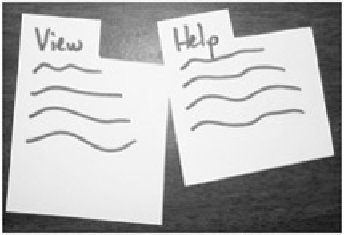

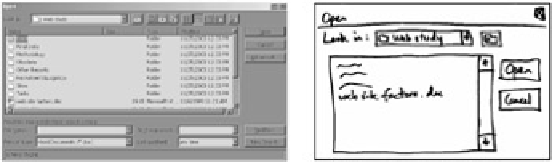




Search WWH ::

Custom Search