Database Reference
In-Depth Information
Hand-Drawn versus Screen Shots?
Perhaps there's an existing version of the interface and someone suggests that you start by making
screen shots. Following are four factors to consider.
How much do you expect to change it?
You might as well use a screen shot for something that
you know you can't change, such as a screen from the operating system. However, for screens
that you expect to evolve (which is probably most of them), you might want to draw them by hand
so that hand-drawn changes won't stick out the way they will if you use screen shots.
Which method is faster?
Although it seems like it would be faster to create a prototype from
screen shots, in practice this is not always the case. Consider the time to walk to the printer, wait
for your screens to come out (half of them are stuck in the queue behind someone who's printing
20 copies of the functional spec), get waylaid by someone wanting to discuss yesterday's meeting,
and so on. Ask yourself whether you could sketch some of the screens faster, especially the
straightforward ones.
Where is the data coming from?
If your interface shows information from a database (for
example, a product catalog) and you happen to have a suitable database on hand, printing screen
shots might be the quickest way to get realistic data. On the other hand, if you have to make up the
information yourself, it might be just as easy to draw the scenes by hand.
Will the printouts be readable?
Printouts of screen shots are sometimes difficult to read. Without
getting into the technical details, the colors you see on the screen often don't come out quite the
same on paper (or vice versa). Ink is a different medium than light. As shown in
Figure 7.1
, the
gray background that works well on the screen may look muddy on a printed screen shot.
Depending on the resolution of the printer, icons and images sometimes lose their clarity. So if you
print screen shots and find that they're difficult to read, the easiest thing to do may be to redraw
them by hand. You already have a design, so this doesn't take long.
Figure 7.1:
Two versions of browser buttons—one drawn by hand, and the other printed out.
Notice that the hand-drawn buttons are easier to read.
Although I'm not aware of any empirical evidence, I believe that a mixture of hand-drawn and printed
screens still adequately conveys to users that the design is in flux and thus encourages their feedback.
I've also found that prototypes that start out with a nice, neat set of screen shots usually evolve into a
collection of screen shots, screen shots with handmade corrections, and some that have been
redesigned and drawn by hand. So when screen shots are easy to make, I think it's okay to use them
as a starting point and redraw screens if and when you find a need to.
If you make hand-drawn corrections to printed screen shots, occasionally users will be clever enough to
realize that a hand-drawn correction is the thing they're supposed to focus on. (But there are still plenty
of cases—I'd say the majority—where this doesn't seem to happen, probably because the screen still
has several problems.) If you are concerned that a hand-drawn change might provide an artificial clue,
either redraw several of the surrounding elements by hand also (this is where the wide removable tape
is useful) or redo the screen.









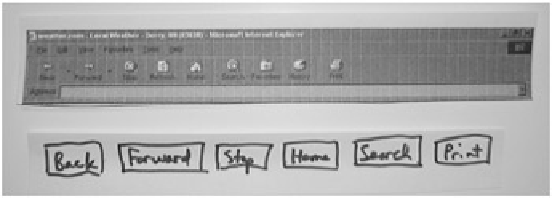







Search WWH ::

Custom Search