Database Reference
In-Depth Information
Step 6: Write Instructions for Users
The next step is to write the task instructions you'll give to users. Here are some guidelines.
Describe the Goal But Not the Steps
The purpose of usability testing is to learn how users approach the interface and what naturally makes
sense to them. If the task instructions give them too much help, in essence you're training them, and
this can mask usability problems. If you're a tech writer, you may have an especially hard time avoiding
this trap because you earn your living by writing detailed instructions—it takes a conscious effort not to
do this. Instead, the task instructions should explain
what
the user is trying to accomplish, but not
how.
See
Table 6.2
for an example.
Table 6.2: Task Instructions: Bad and Good Example
Bad (Explains How To Do It)
Good (Describes Only the Goal)
1.
Start Excel
You have a work colleague who created an Excel
Add-In called the MATLAB Function Wizard that
allows you to access certain MAT-LAB
functionality. He's asked you to test it to find all the
prime numbers between 0 and 25.
Go to Tools MATLAB
functions
2.
3.
Create a new function—from the
list of installed MATLAB Excel
builder components, load
"myclass" from "my component."
Note
(The users were familiar with Excel and
the product team wasn't testing Excel
itself, so the explicit wording of "Excel
Add-In" is appropriate.)
4.
Select "myprimes" from the list
of available methods. Set up
inputs/outputs for this function
as follows ... (The original task
went on for 2 pages.)
The exception to the rule of not providing steps is when there's an aspect of the interface that's out of
your control or otherwise not interesting for you to test. In that case (which doesn't happen very often),
it's okay to explain how to do something. As an alternative to doing this in the task instructions, the test
facilitator can step in and help the users past this point.
Avoid Wording That Reveals the Method
After all those endless meetings where you haggled over the exact wording for a menu option, you
shouldn't use that wording in your task instructions because doing so could provide users with
unintended clues. If you ask users to "create a graph" and you have a Create menu with a Graph
option in it, you've made the task artificially easy. Use synonyms or a picture instead. (
Chapter 13
has
more examples of ways in which task instructions can cause a bias.)
A Picture Is Worth 1000 Words
Sometimes visual aids come in handy because they let you avoid using specific nouns and
verbs—show the user a graph and say something like, "You want to make one of these for this month's
sales results."
Figure 6.2
shows an example of a picture we used in a usability study of an e-commerce
site.













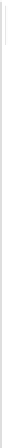


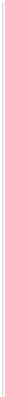



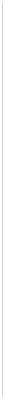





Search WWH ::

Custom Search